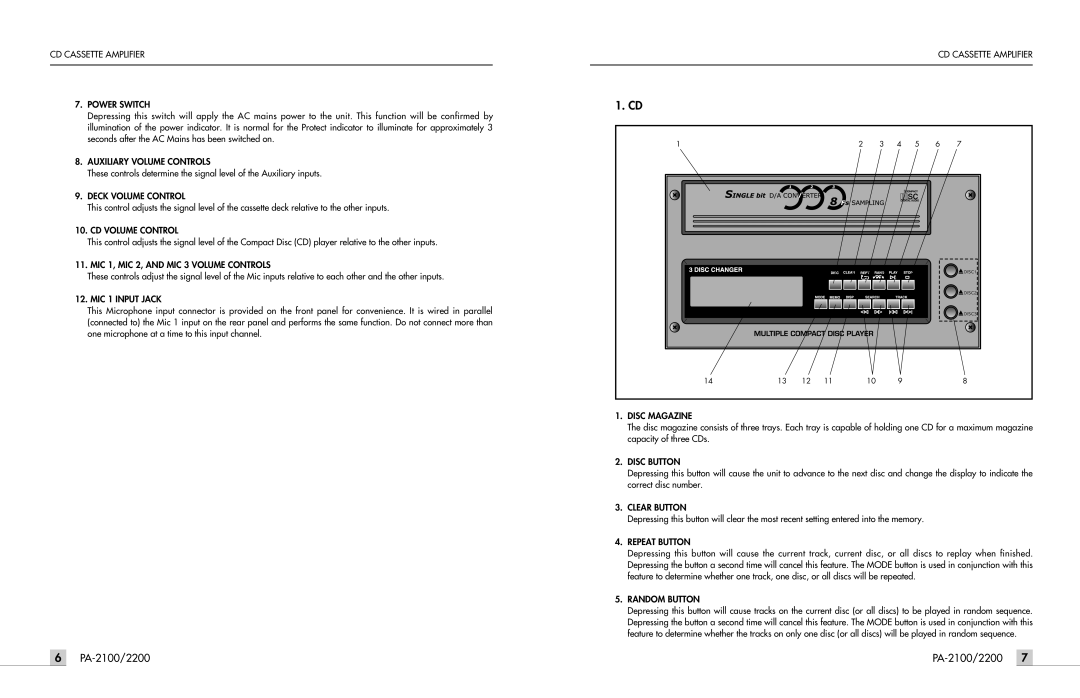CD CASSETTE AMPLIFIER
7.POWER SWITCH
Depressing this switch will apply the AC mains power to the unit. This function will be confirmed by illumination of the power indicator. It is normal for the Protect indicator to illuminate for approximately 3 seconds after the AC Mains has been switched on.
8.AUXILIARY VOLUME CONTROLS
These controls determine the signal level of the Auxiliary inputs.
9.DECK VOLUME CONTROL
This control adjusts the signal level of the cassette deck relative to the other inputs.
10.CD VOLUME CONTROL
This control adjusts the signal level of the Compact Disc (CD) player relative to the other inputs.
11. MIC 1, MIC 2, AND MIC 3 VOLUME CONTROLS
These controls adjust the signal level of the Mic inputs relative to each other and the other inputs.
12. MIC 1 INPUT JACK
This Microphone input connector is provided on the front panel for convenience. It is wired in parallel (connected to) the Mic 1 input on the rear panel and performs the same function. Do not connect more than one microphone at a time to this input channel.
CD CASSETTE AMPLIFIER
1. CD
1 |
|
| 2 | 3 | 4 | 5 | 6 | 7 |
14 | 13 | 12 | 11 | 10 | 9 |
|
| 8 |
1.DISC MAGAZINE
The disc magazine consists of three trays. Each tray is capable of holding one CD for a maximum magazine capacity of three CDs.
2.DISC BUTTON
Depressing this button will cause the unit to advance to the next disc and change the display to indicate the correct disc number.
3.CLEAR BUTTON
Depressing this button will clear the most recent setting entered into the memory.
4.REPEAT BUTTON
Depressing this button will cause the current track, current disc, or all discs to replay when finished. Depressing the button a second time will cancel this feature. The MODE button is used in conjunction with this feature to determine whether one track, one disc, or all discs will be repeated.
5.RANDOM BUTTON
Depressing this button will cause tracks on the current disc (or all discs) to be played in random sequence. Depressing the button a second time will cancel this feature. The MODE button is used in conjunction with this feature to determine whether the tracks on only one disc (or all discs) will be played in random sequence.
6 | 7 |
|