15.When all necessary files have been copied to your system, select Finish from the “Add New Hardware Wizard” dialogue.
16.The preceding steps will be repeated for EACH of the four ports detected by Windows ’95. You will need to repeat the above procedures until each of the four ports have been added to your configuration.
17.Each port on the
18. The Enhanced mode driver should be used, and is selected by default.
20