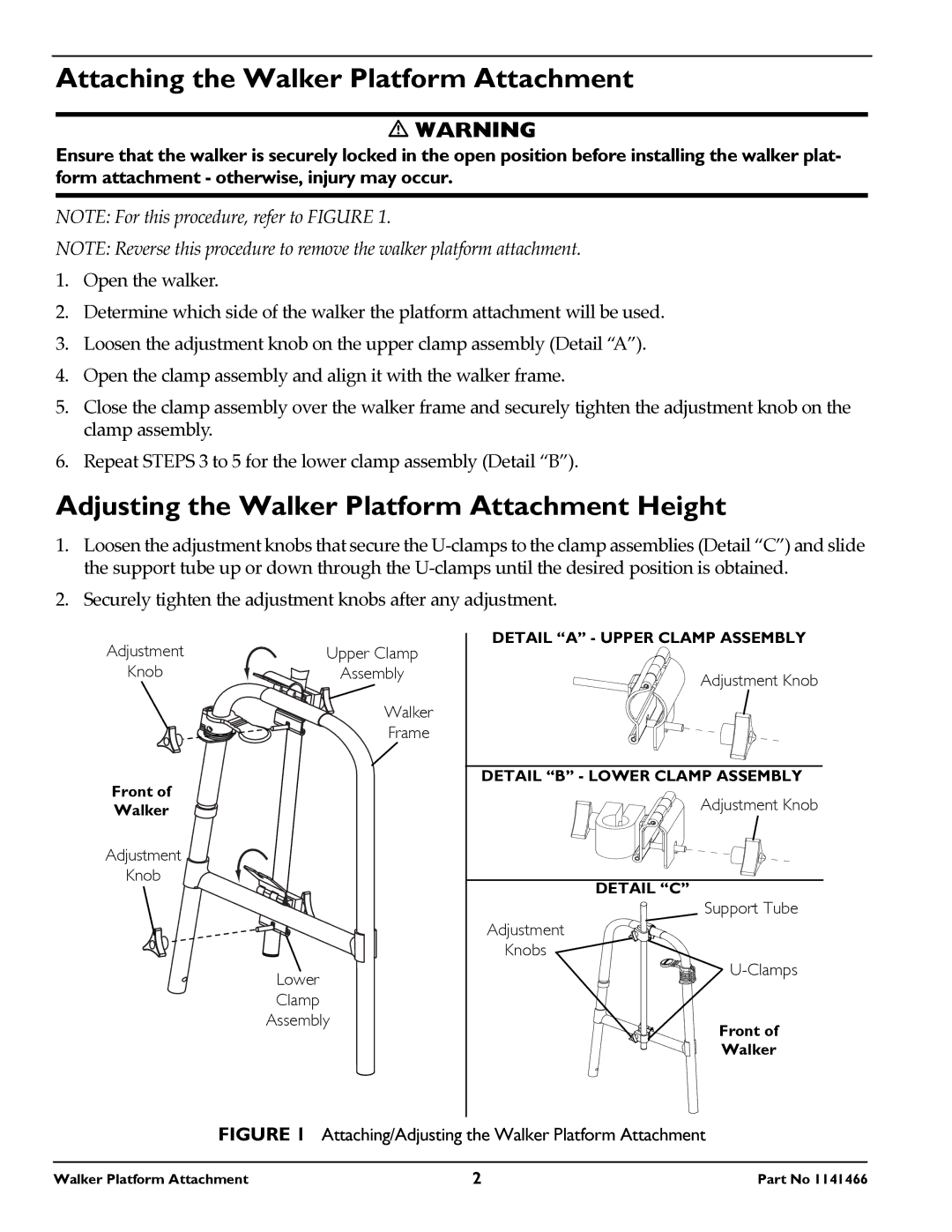1141466 specifications
The Invacare 1141466 is a high-quality wheelchair that has been designed to offer comfort, durability, and functionality for users who require mobility assistance. This model stands out in the market due to its impressive features and advanced technologies that cater to the diverse needs of wheelchair users.One of the main characteristics of the Invacare 1141466 is its lightweight yet robust frame. Constructed from high-strength aluminum, the wheelchair is easy to maneuver while also ensuring a high weight capacity. This combination of durability and lightweight material makes it suitable for both indoor and outdoor use. Users can transport it easily without compromising stability.
The wheelchair comes equipped with adjustable footrests, ensuring that users can find the most comfortable position for their legs and feet. The footrests can be swung out of the way, making transfers to and from the wheelchair hassle-free. Additionally, the armrests are ergonomically designed and height-adjustable, allowing for optimal comfort and support during use.
The Invacare 1141466 features a padded seat and backrest that offer excellent cushioning for prolonged use. This is especially important for users who may spend extended periods seated, as it helps to prevent pressure sores and enhances overall comfort. The upholstery is also designed to be easy to clean, making maintenance a straightforward process.
In terms of technology, the Invacare 1141466 incorporates a folding mechanism that allows the wheelchair to be easily collapsed and stored, facilitating transport in vehicles and saving space at home. This user-friendly design makes it an ideal choice for those who require a portable mobility solution.
The wheelchair is available in various sizes and configurations, accommodating different body types and preferences. Furthermore, users can customize the wheelchair with optional accessories such as backpack straps, cup holders, and other assistive devices to enhance their overall experience.
Overall, the Invacare 1141466 is a reliable, versatile wheelchair that balances comfort, durability, and ease of use. Its thoughtful design and features make it a valuable choice for individuals seeking independence and mobility in their daily lives. With Invacare's commitment to quality, this model remains a trusted option for those who require a dependable wheelchair.