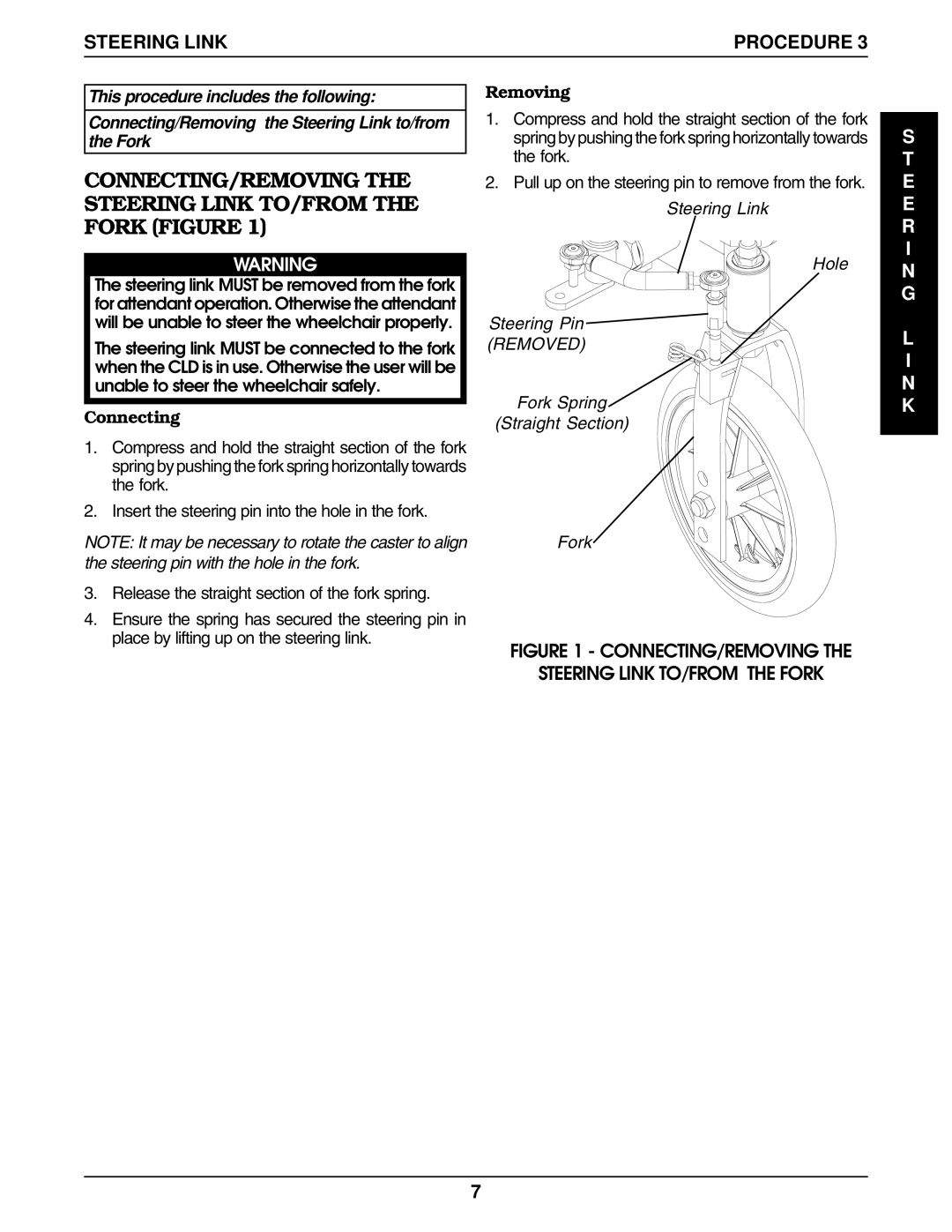STEERING LINK | PROCEDURE 3 |
This procedure includes the following:
Connecting/Removing the Steering Link to/from the Fork
CONNECTING/REMOVING THE STEERING LINK TO/FROM THE FORK (FIGURE 1)
WARNING
The steering link MUST be removed from the fork for attendant operation. Otherwise the attendant will be unable to steer the wheelchair properly.
The steering link MUST be connected to the fork when the CLD is in use. Otherwise the user will be unable to steer the wheelchair safely.
Connecting
1.Compress and hold the straight section of the fork spring by pushing the fork spring horizontally towards the fork.
2.Insert the steering pin into the hole in the fork.
NOTE: It may be necessary to rotate the caster to align the steering pin with the hole in the fork.
3.Release the straight section of the fork spring.
4.Ensure the spring has secured the steering pin in place by lifting up on the steering link.
Removing
1.Compress and hold the straight section of the fork spring by pushing the fork spring horizontally towards the fork.
2.Pull up on the steering pin to remove from the fork. Steering Link
Hole
Steering Pin (REMOVED)
Fork Spring
(Straight Section)
Fork
FIGURE 1 - CONNECTING/REMOVING THE
STEERING LINK TO/FROM THE FORK
S T E E R I N G
L
I
N K
7