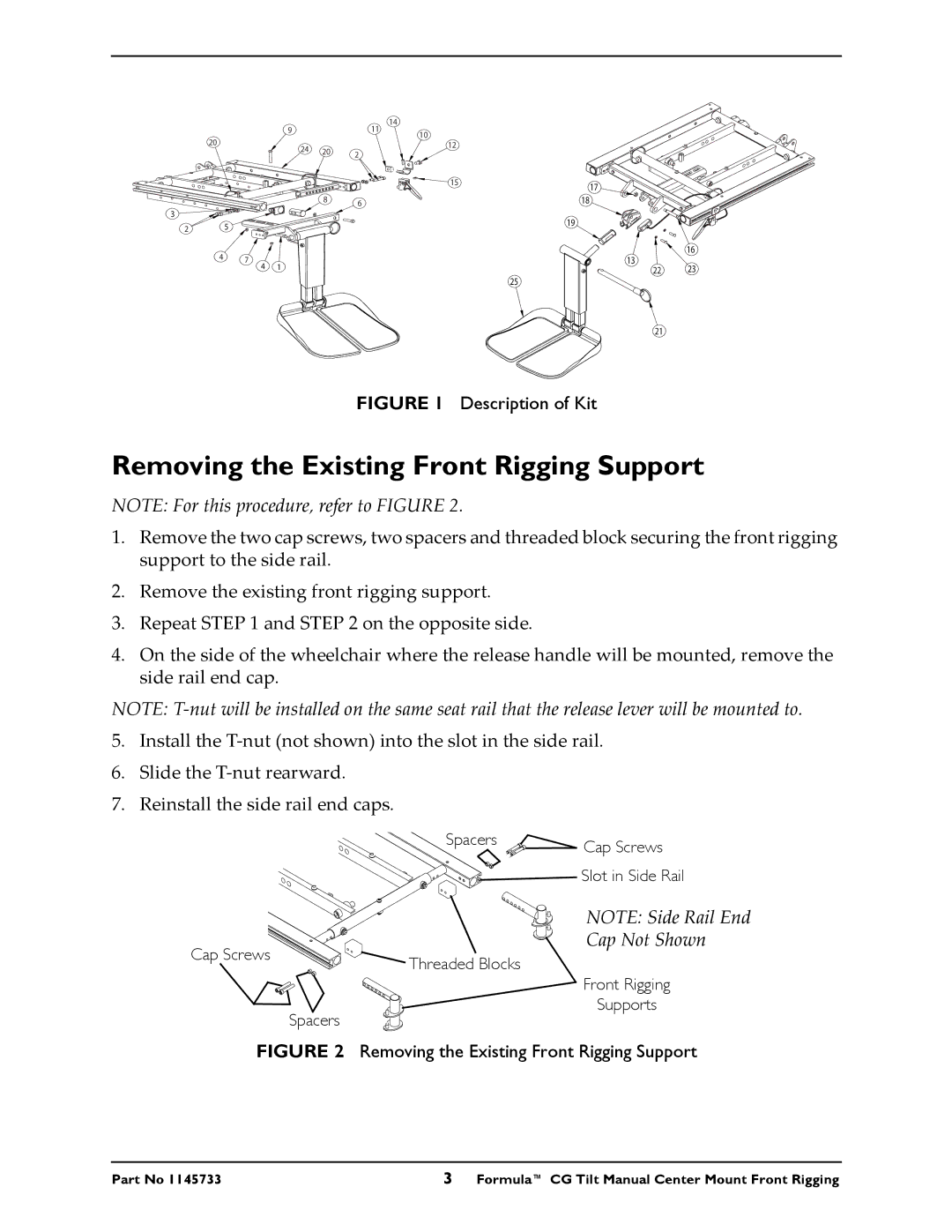CTMT-FL, CTMT-F, CTMT-FJ specifications
The Invacare CTMT-FJ, CTMT-F, and CTMT-FL are state-of-the-art mobility aids designed to enhance the quality of life for individuals with mobility challenges. These innovative products exemplify Invacare's commitment to providing adaptive solutions that are comfortable, functional, and user-friendly.At the heart of these mobility products is the exceptional engineering that prioritizes the user experience. The CTMT-FJ model is distinguished by its lightweight yet durable frame, ensuring that users can maneuver easily while maintaining stability and safety. This model incorporates advanced technologies such as adjustable seat height and backrest angles, allowing for personalized comfort tailored to individual needs.
The CTMT-F variant is built with a focus on versatility, featuring an easily foldable design that facilitates effortless transport and storage. This model employs a robust braking system for enhanced control, ensuring users can navigate varied terrains with confidence. The CTMT-F comes equipped with non-skid footrests, providing secure footing for users while they are seated.
The CTMT-FL model takes comfort a step further by incorporating memory foam seating, which molds to the user's body shape, reducing pressure points and encouraging prolonged use. Enhanced support and lumbar protection are key features of this model, making it suitable for longer journeys or daily use. The CTMT-FL also designs for those who may require additional assistance, featuring adjustable armrests that can be tailored to the user’s height and mobility level.
Safety is a crucial consideration across all three models. They utilize a sturdy frame construction designed to withstand daily wear and tear, and each model is equipped with high-quality wheels that provide a smooth ride over various surfaces, from pavement to indoor flooring. Additionally, the intuitive design makes it easy for caregivers and users alike to operate these mobility aids seamlessly.
In summary, the Invacare CTMT-FJ, CTMT-F, and CTMT-FL offer an impressive combination of comfort, safety, and versatility. With features designed to accommodate individual needs and technologies that enhance usability, these mobility products stand out as reliable options for those seeking to improve their independence and mobility. Whether for short outings or longer excursions, the Invacare range ensures users can navigate their world with confidence and ease.