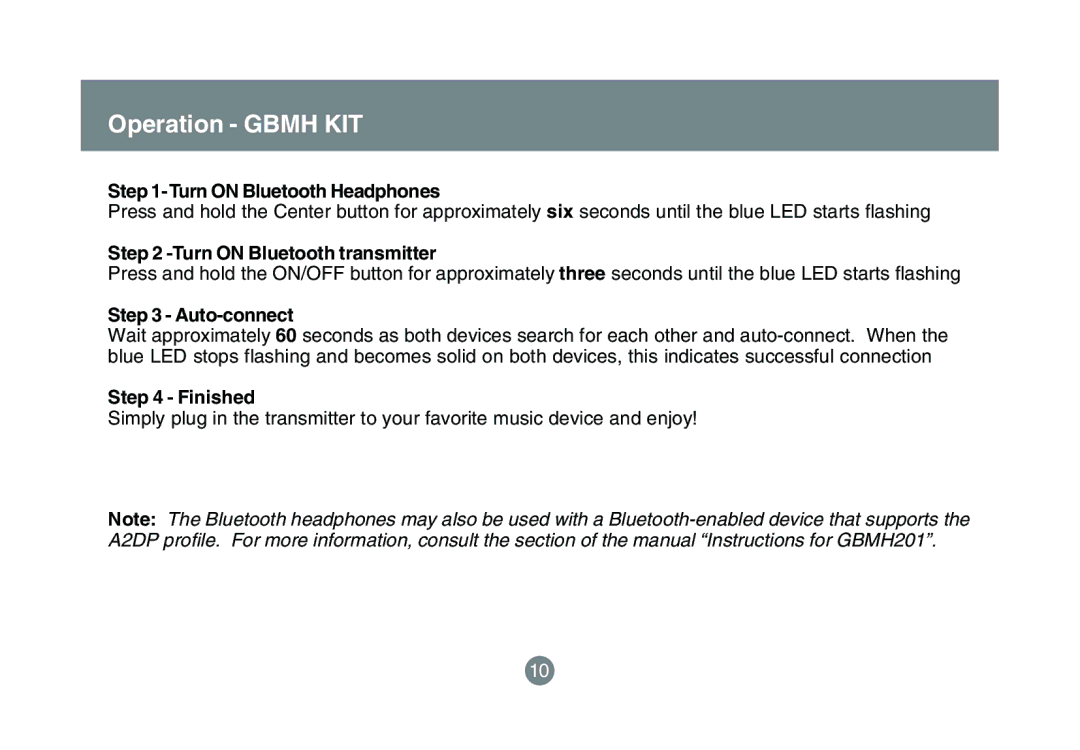GBMA201 specifications
The IOGear GBMA201 is a high-performance HDMI audio/video extender that has gained recognition for its ability to transmit video and audio signals over substantial distances while maintaining image clarity and sound quality. This device is particularly popular among both home and corporate users who require reliable and efficient video distribution solutions.One of the standout features of the GBMA201 is its exceptional range, capable of extending HDMI signals up to 200 feet (approximately 60 meters) over a single CAT5e/CAT6 Ethernet cable. This allows users to place their audio/video source and display in separate rooms or distant locations without compromising on quality. It supports resolutions up to 1080p, ensuring that users enjoy high-definition visuals whether they are watching a movie, playing games, or conducting a presentation.
The installation of the IOGear GBMA201 is straightforward, making it accessible even to those who may not be tech-savvy. It requires no additional software or drivers, which simplifies setup and reduces the potential for compatibility issues. The plug-and-play design ensures a hassle-free connection, allowing users to start using the device almost immediately.
Another impressive characteristic of the GBMA201 is its support for various audio formats, including 3D audio, multi-channel surround sound, and standard stereo. This versatility makes it an excellent choice for both home theaters and professional audio setups. Additionally, the extender supports EDID (Extended Display Identification Data) for seamless communication between devices, ensuring optimal display settings.
The IOGear GBMA201 is also built with reliability in mind. The robust construction and high-quality components ensure durability, while the hot-plugging capability allows for easy connection and disconnection of devices without needing to power down the unit. This feature is particularly beneficial in environments where devices need to be added or removed frequently.
In summary, the IOGear GBMA201 HDMI audio/video extender stands out for its ability to deliver long-distance transmission of high-definition video and audio signals without skimping on quality. Its ease of installation, support for various audio formats, and reliable performance make it an ideal choice for anyone in need of a robust HDMI extension solution. Whether for personal or professional use, the GBMA201 represents a smart investment in modern audiovisual technology.