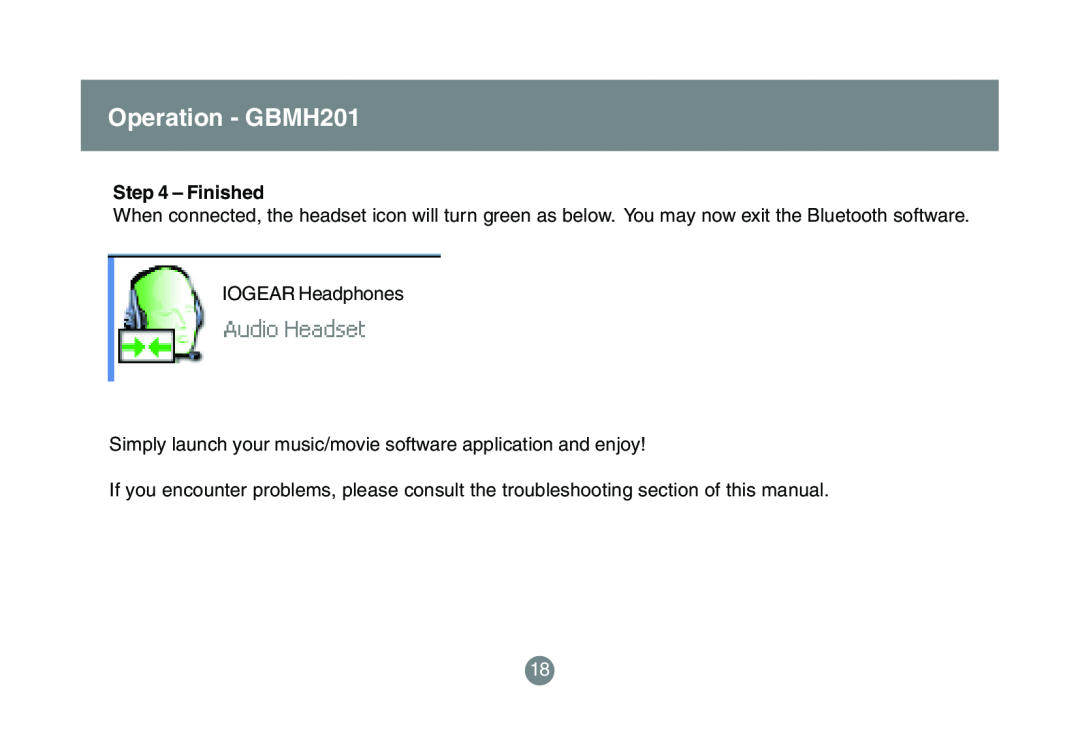Operation - GBMH201
Step 4 – Finished
When connected, the headset icon will turn green as below. You may now exit the Bluetooth software.
IOGEAR Headphones
Simply launch your music/movie software application and enjoy!
If you encounter problems, please consult the troubleshooting section of this manual.
18