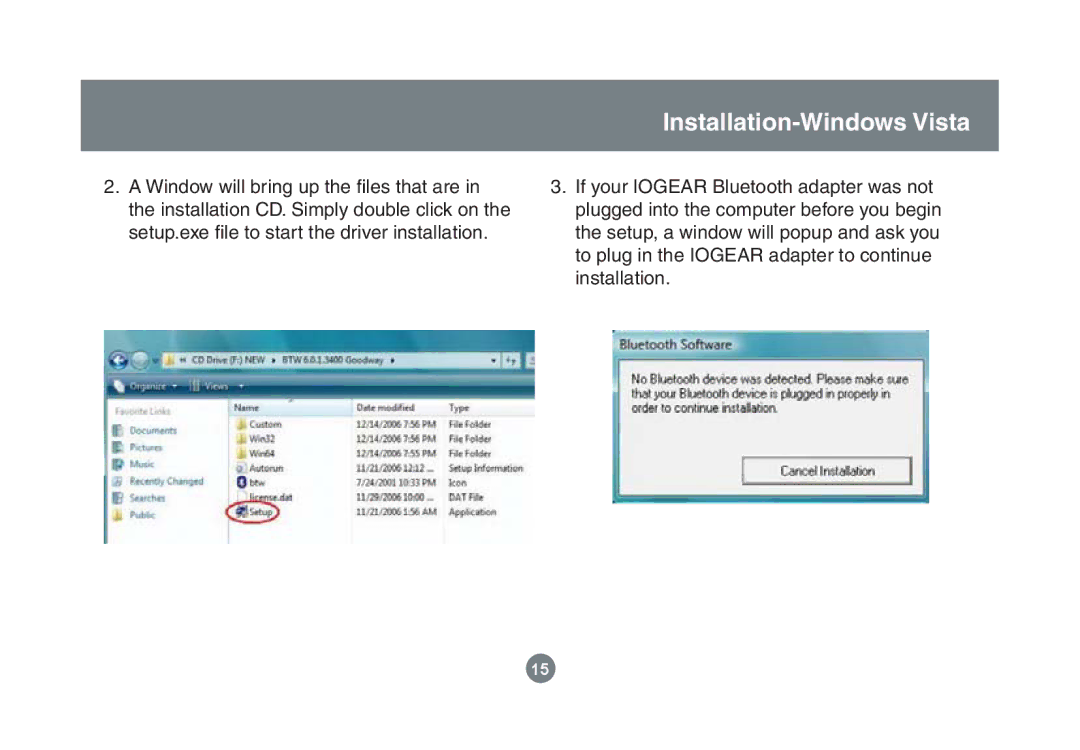Installation-Windows Vista
2.A Window will bring up the fi les that are in the installation CD. Simply double click on the setup.exe fi le to start the driver installation.
3.If your IOGEAR Bluetooth adapter was not plugged into the computer before you begin the setup, a window will popup and ask you to plug in the IOGEAR adapter to continue installation.
15