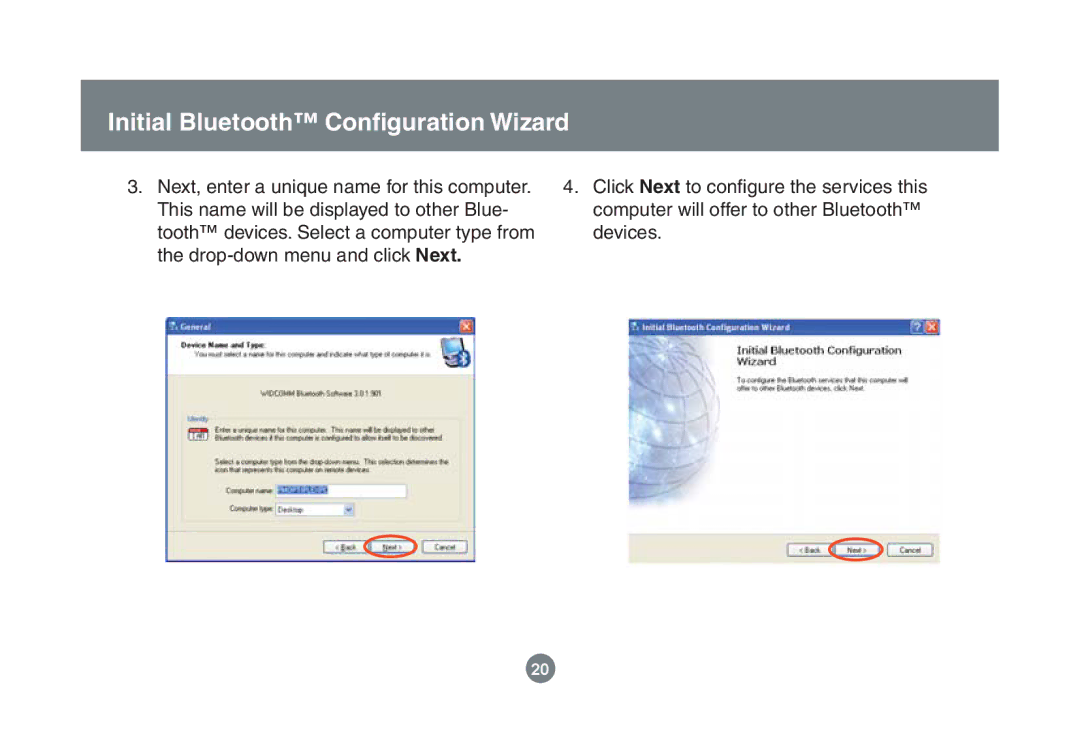Initial Bluetooth™ Configuration Wizard
3.Next, enter a unique name for this computer. This name will be displayed to other Blue- tooth™ devices. Select a computer type from the
4.Click Next to confi gure the services this computer will offer to other Bluetooth™ devices.
20