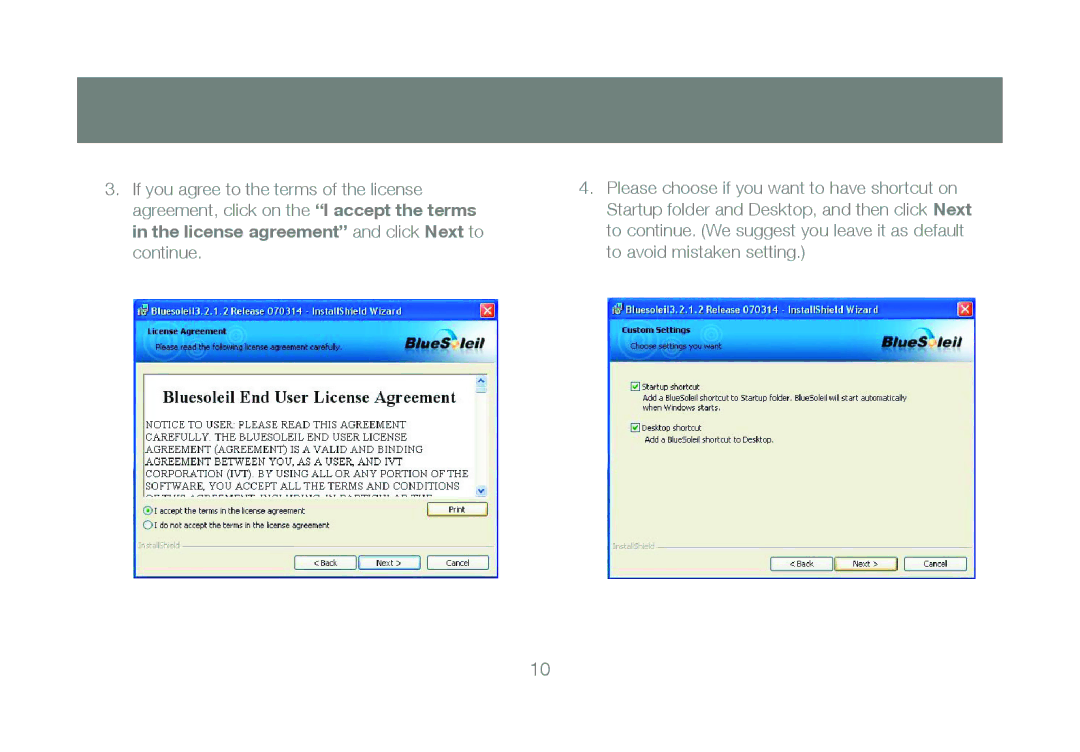GBU241W6 specifications
IOGear GBU241W6 is a versatile and reliable Bluetooth USB adapter designed to enhance your wireless connectivity experience. It provides an efficient way to connect various devices, including computers, printers, and smartphones, to enable seamless data transfer and communication. This compact device allows users to integrate Bluetooth capabilities into their systems easily.One of the standout features of the GBU241W6 is its ability to support Bluetooth 4.0 technology, which ensures low energy consumption while maintaining a high-speed connection. This makes it ideal for mobile devices and other battery-operated gadgets that benefit from energy efficiency. Additionally, with a range of up to 100 meters in an open area, the GBU241W6 allows for flexibility in device placement and interaction without the hassle of physical connections.
User-friendliness is another hallmark of this adapter. The GBU241W6 is equipped with a plug-and-play functionality, meaning that users can easily insert the device into a USB port and start using it without the need for extensive installation procedures. Furthermore, it is compatible with a wide range of operating systems, including Windows and macOS, which adds to its versatility.
The device also features backward compatibility, allowing users to connect to previous Bluetooth versions, ensuring a broad range of compatible devices. Whether you're looking to connect Bluetooth headsets, keyboards, mice, or other peripherals, the GBU241W6 can accommodate various connections.
Security is a priority with the GBU241W6, as it supports robust encryption standards to protect data during wireless transmission. This enhances the safety of your personal information, making it essential for both personal and professional use.
Overall, the IOGear GBU241W6 is a dependable Bluetooth USB adapter that combines innovative technology with user-friendly features. With its compact design, energy-saving capabilities, wide compatibility, and strong security measures, it is an ideal choice for anyone looking to expand their device connectivity without the constraints of wired connections. Whether for home or office use, the GBU241W6 provides an effective solution to meet modern digital demands.