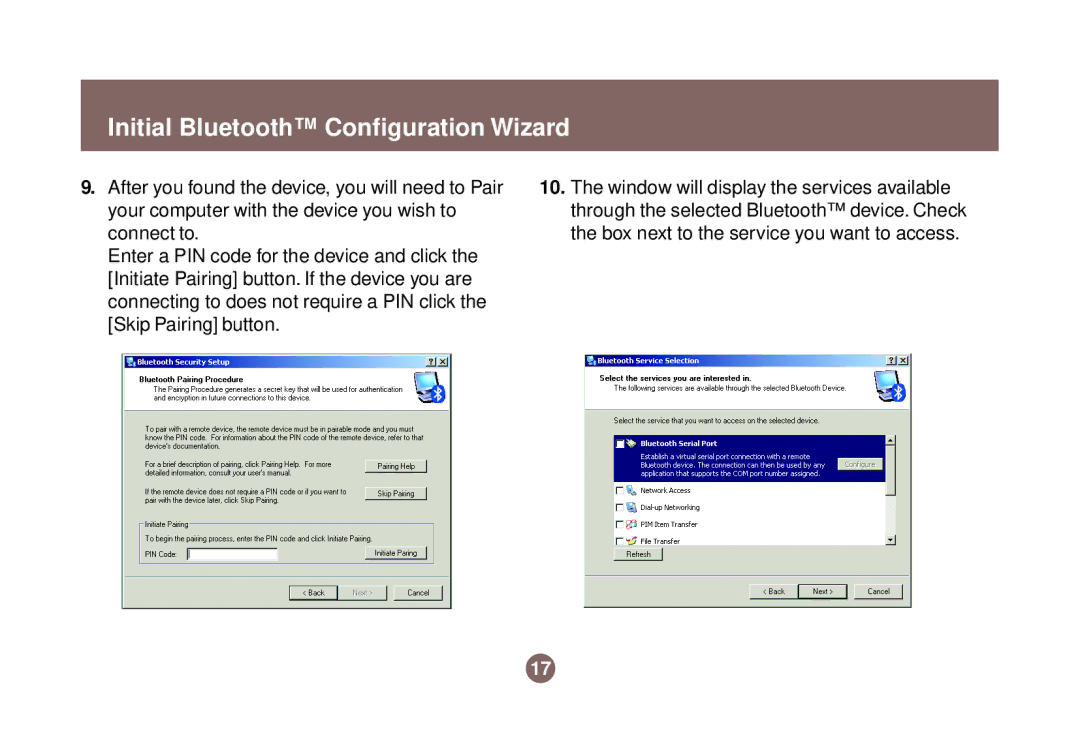Initial Bluetooth™ Configuration Wizard
9.After you found the device, you will need to Pair your computer with the device you wish to connect to.
Enter a PIN code for the device and click the [Initiate Pairing] button. If the device you are connecting to does not require a PIN click the [Skip Pairing] button.
10.The window will display the services available through the selected Bluetooth™ device. Check the box next to the service you want to access.
17