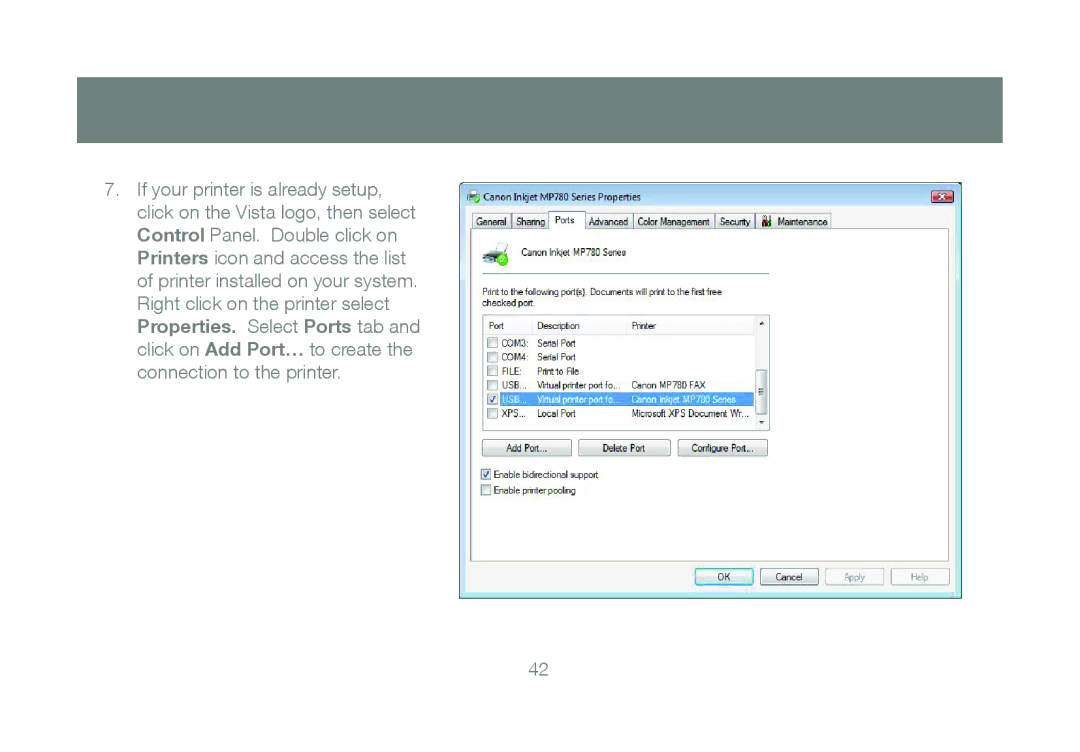7.If your printer is already setup, click on the Vista logo, then select Control Panel. Double click on
Printers icon and access the list of printer installed on your system. Right click on the printer select Properties. Select Ports tab and click on Add Port… to create the connection to the printer.
42