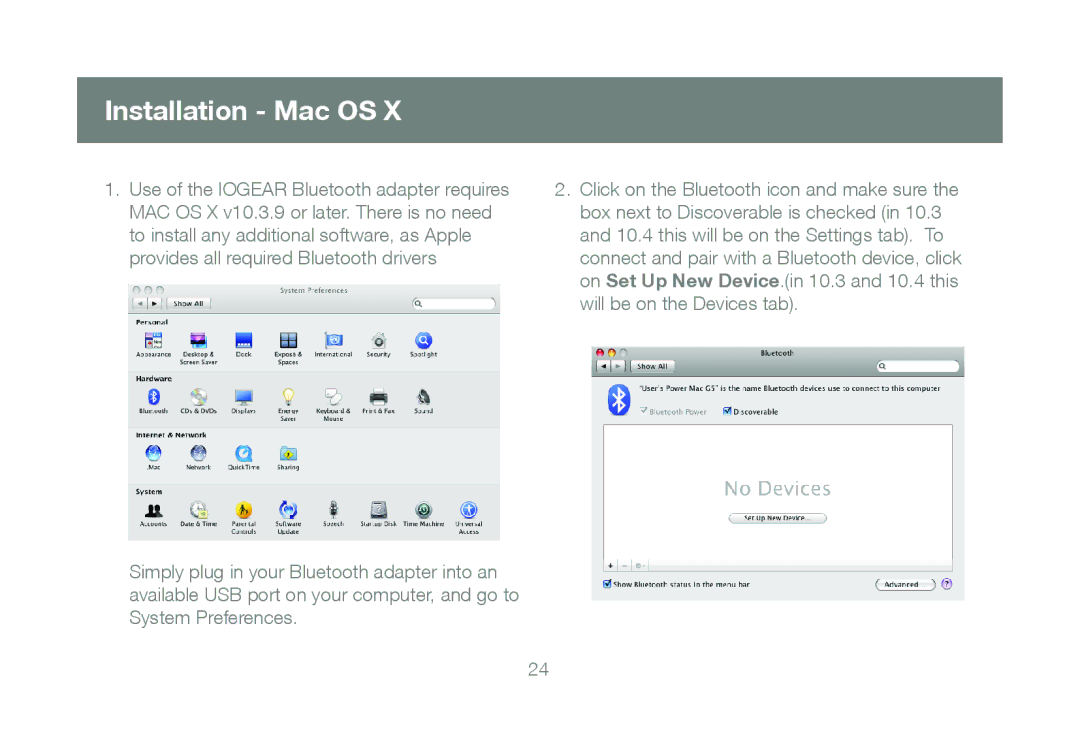Installation - Mac OS X
1.Use of the IOGEAR Bluetooth adapter requires
MAC OS X v10.3.9 or later. There is no need to install any additional software, as Apple provides all required Bluetooth drivers
Simply plug in your Bluetooth adapter into an available USB port on your computer, and go to System Preferences.
2.Click on the Bluetooth icon and make sure the box next to Discoverable is checked (in 10.3 and 10.4 this will be on the Settings tab). To connect and pair with a Bluetooth device, click on Set Up New Device.(in 10.3 and 10.4 this will be on the Devices tab).
24