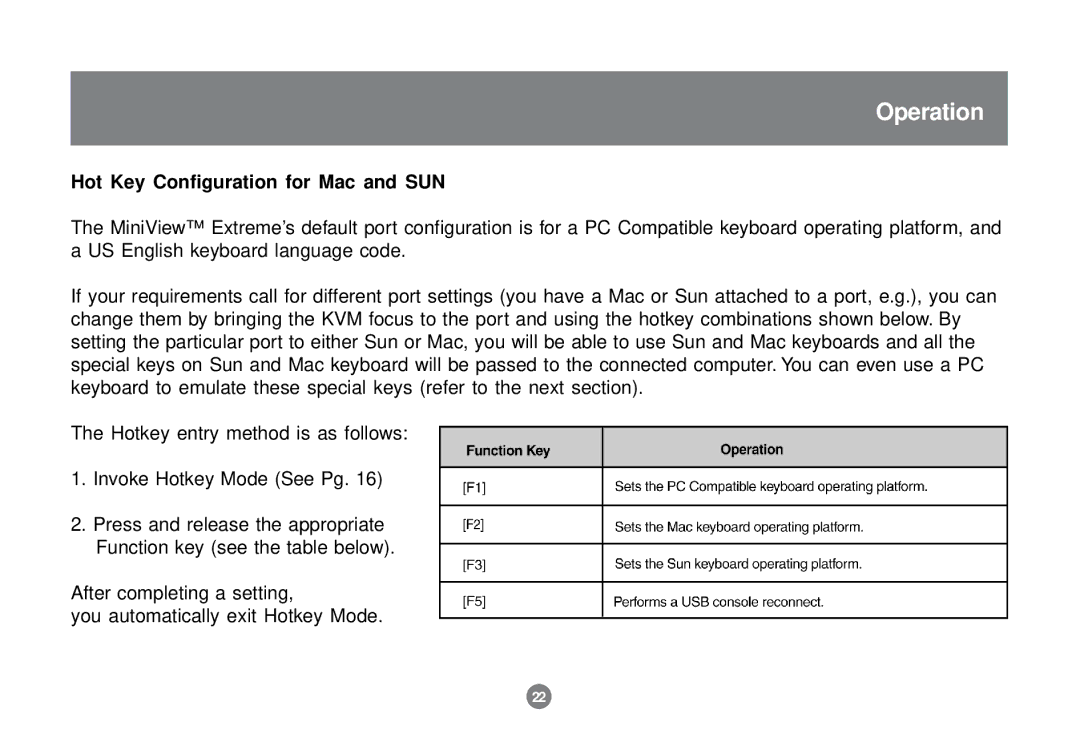Operation
Hot Key Configuration for Mac and SUN
The MiniView™ Extreme’s default port configuration is for a PC Compatible keyboard operating platform, and a US English keyboard language code.
If your requirements call for different port settings (you have a Mac or Sun attached to a port, e.g.), you can change them by bringing the KVM focus to the port and using the hotkey combinations shown below. By setting the particular port to either Sun or Mac, you will be able to use Sun and Mac keyboards and all the special keys on Sun and Mac keyboard will be passed to the connected computer. You can even use a PC keyboard to emulate these special keys (refer to the next section).
The Hotkey entry method is as follows:
1.Invoke Hotkey Mode (See Pg. 16)
2.Press and release the appropriate Function key (see the table below).
After completing a setting,
you automatically exit Hotkey Mode.
22