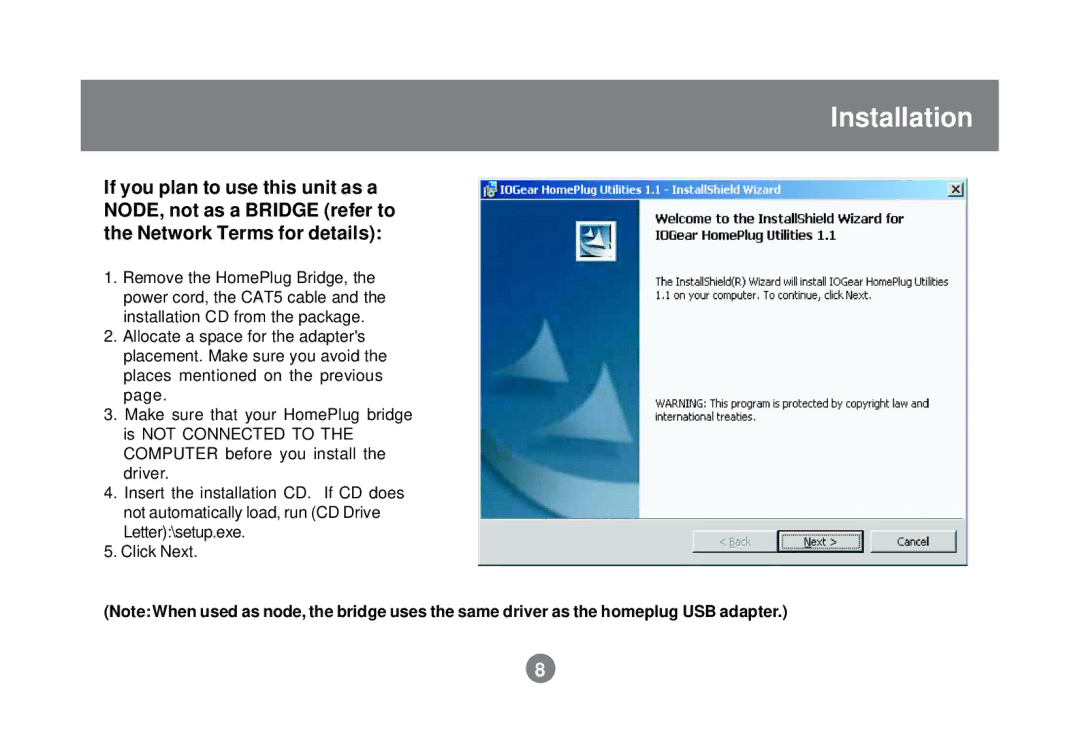Installation
If you plan to use this unit as a NODE, not as a BRIDGE (refer to the Network Terms for details):
1.Remove the HomePlug Bridge, the power cord, the CAT5 cable and the installation CD from the package.
2.Allocate a space for the adapter's placement. Make sure you avoid the places mentioned on the previous page.
3.Make sure that your HomePlug bridge is NOT CONNECTED TO THE COMPUTER before you install the driver.
4.Insert the installation CD. If CD does not automatically load, run (CD Drive Letter):\setup.exe.
5.Click Next.
(Note: When used as node, the bridge uses the same driver as the homeplug USB adapter.)
8