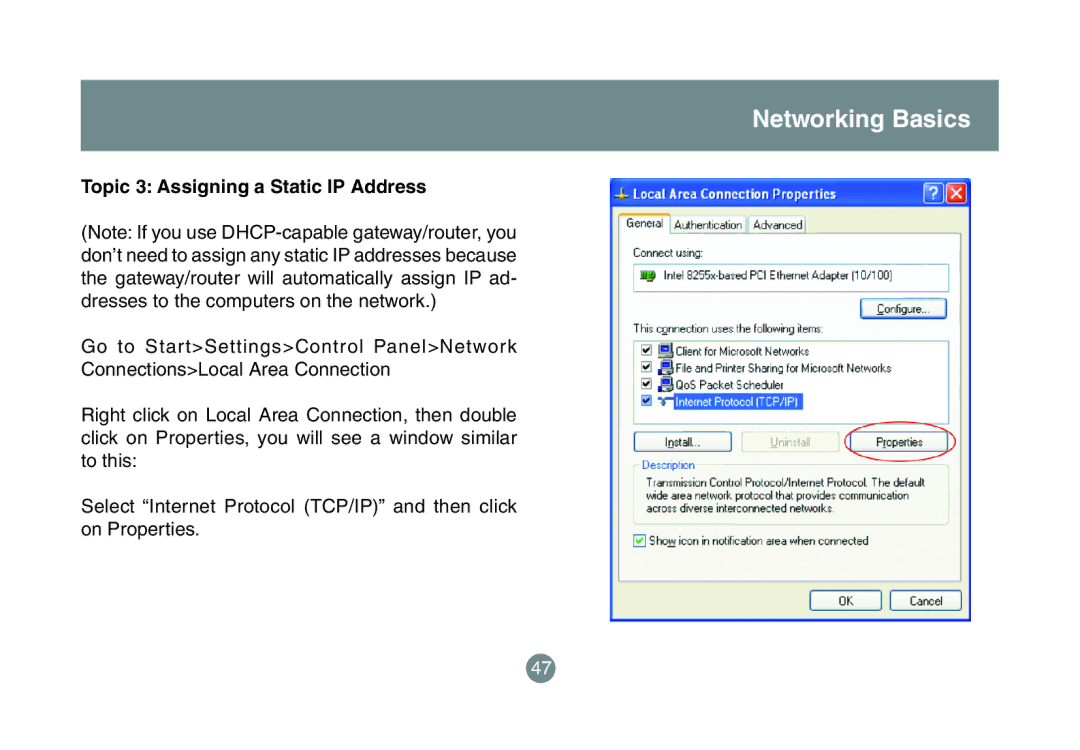Networking Basics
Topic 3: Assigning a Static IP Address
(Note: If you use
Go to Start>Settings>Control Panel>Network
Connections>Local Area Connection
Right click on Local Area Connection, then double click on Properties, you will see a window similar to this:
Select “Internet Protocol (TCP/IP)” and then click on Properties.
47