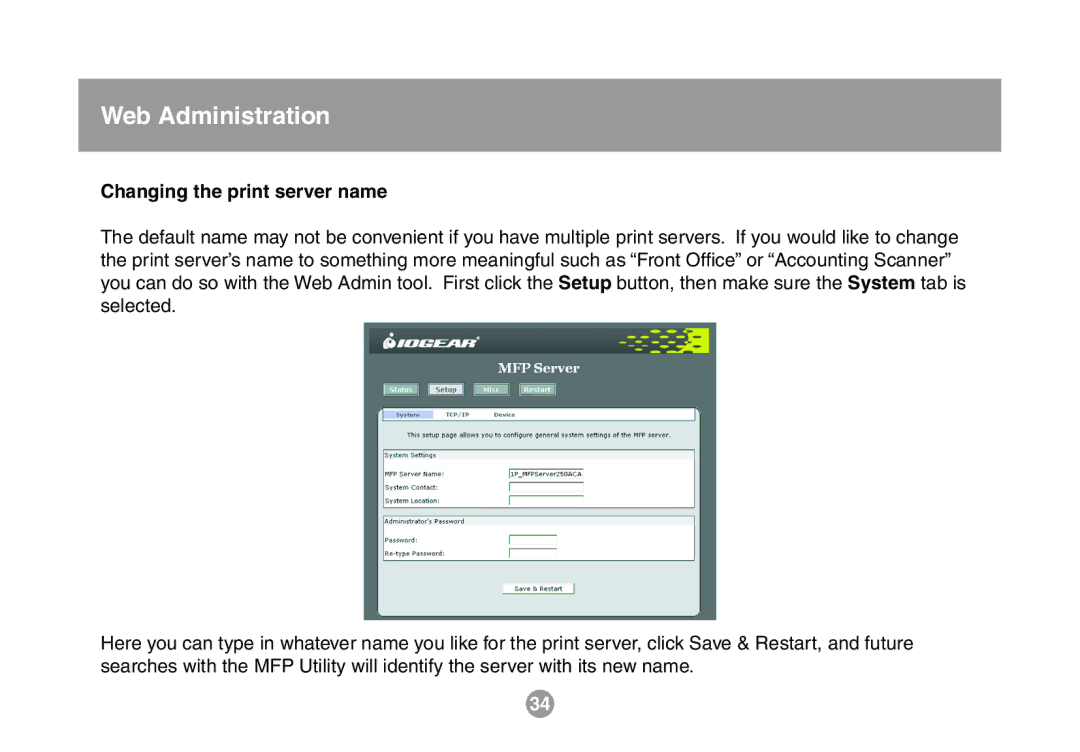Web Administration
Changing the print server name
The default name may not be convenient if you have multiple print servers. If you would like to change the print server’s name to something more meaningful such as “Front Office” or “Accounting Scanner” you can do so with the Web Admin tool. First click the Setup button, then make sure the System tab is selected.
Here you can type in whatever name you like for the print server, click Save & Restart, and future searches with the MFP Utility will identify the server with its new name.
34