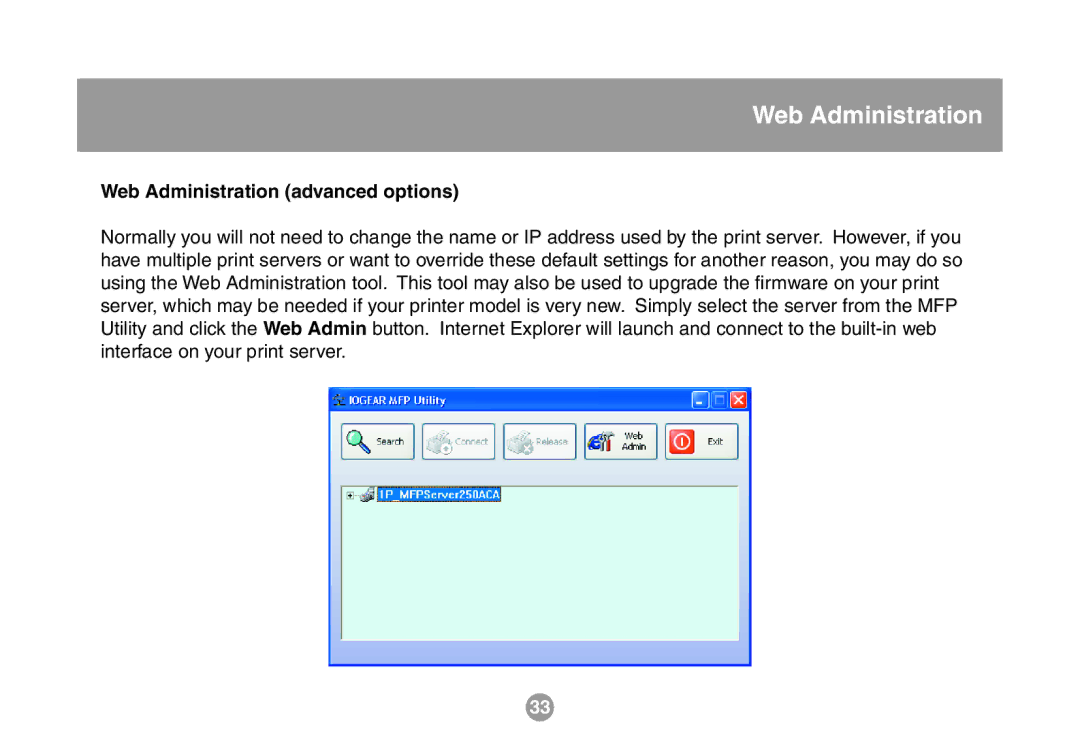Web Administration
Web Administration (advanced options)
Normally you will not need to change the name or IP address used by the print server. However, if you have multiple print servers or want to override these default settings for another reason, you may do so using the Web Administration tool. This tool may also be used to upgrade the firmware on your print server, which may be needed if your printer model is very new. Simply select the server from the MFP Utility and click the Web Admin button. Internet Explorer will launch and connect to the
33