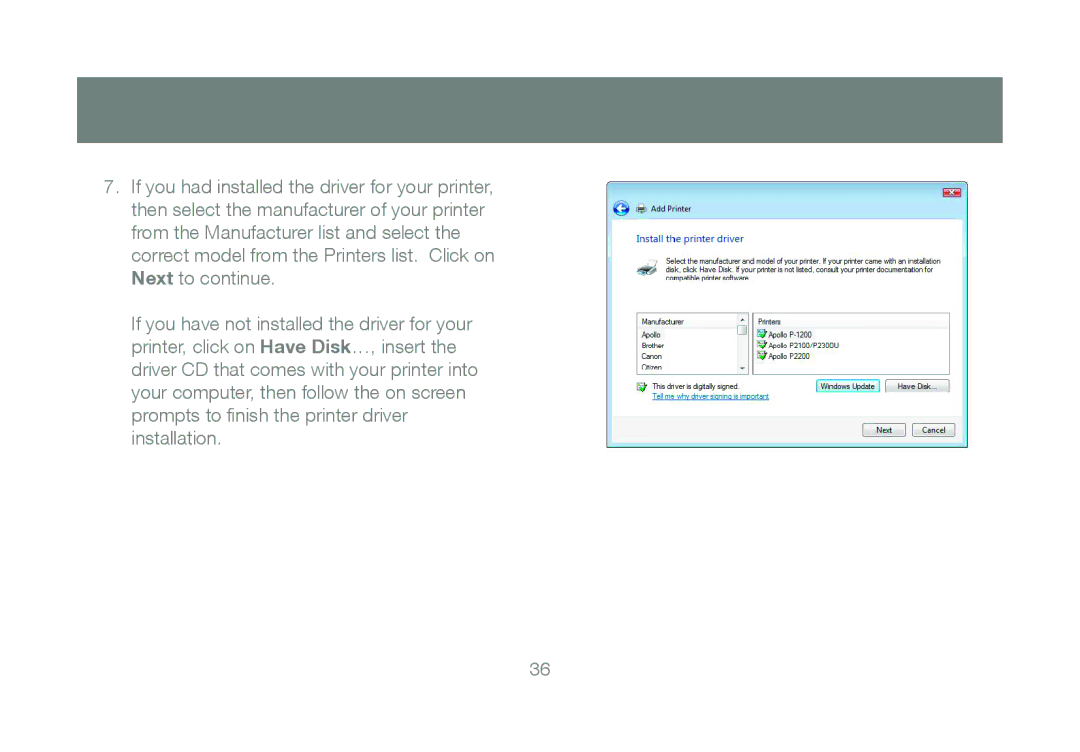7.If you had installed the driver for your printer, then select the manufacturer of your printer from the Manufacturer list and select the correct model from the Printers list. Click on Next to continue.
If you have not installed the driver for your printer, click on Have Disk…, insert the driver CD that comes with your printer into your computer, then follow the on screen prompts to finish the printer driver installation.
36