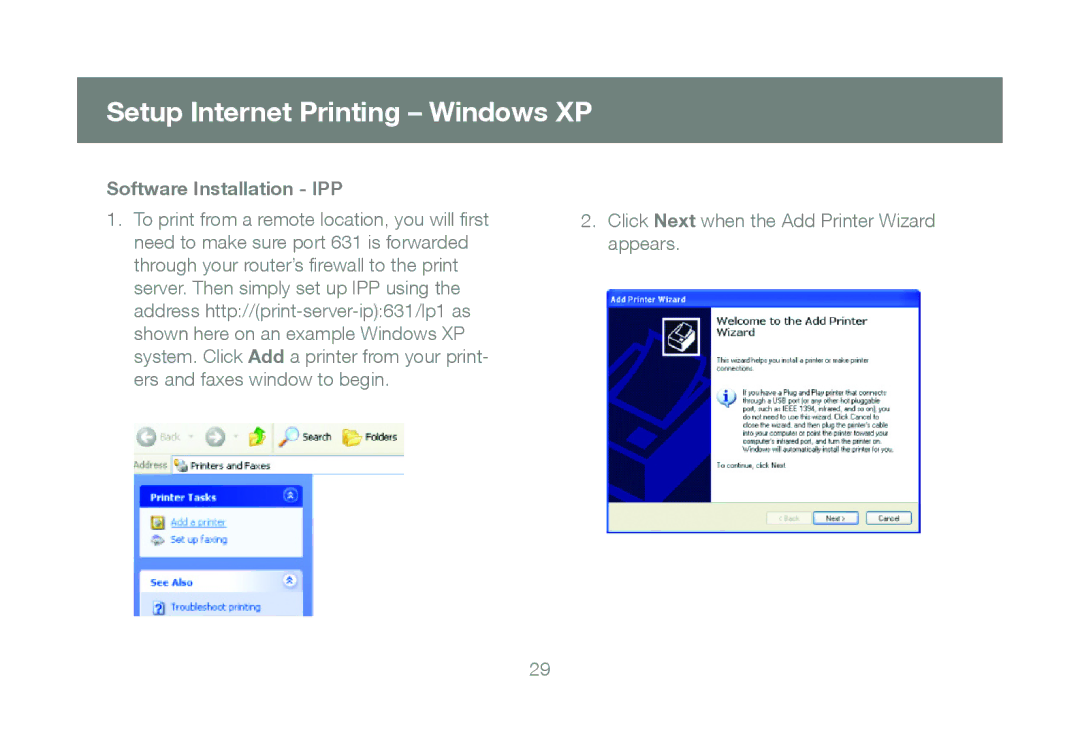Setup Internet Printing – Windows XP
Software Installation - IPP
1.To print from a remote location, you will first need to make sure port 631 is forwarded through your router’s firewall to the print server. Then simply set up IPP using the address
2.Click Next when the Add Printer Wizard appears.
29