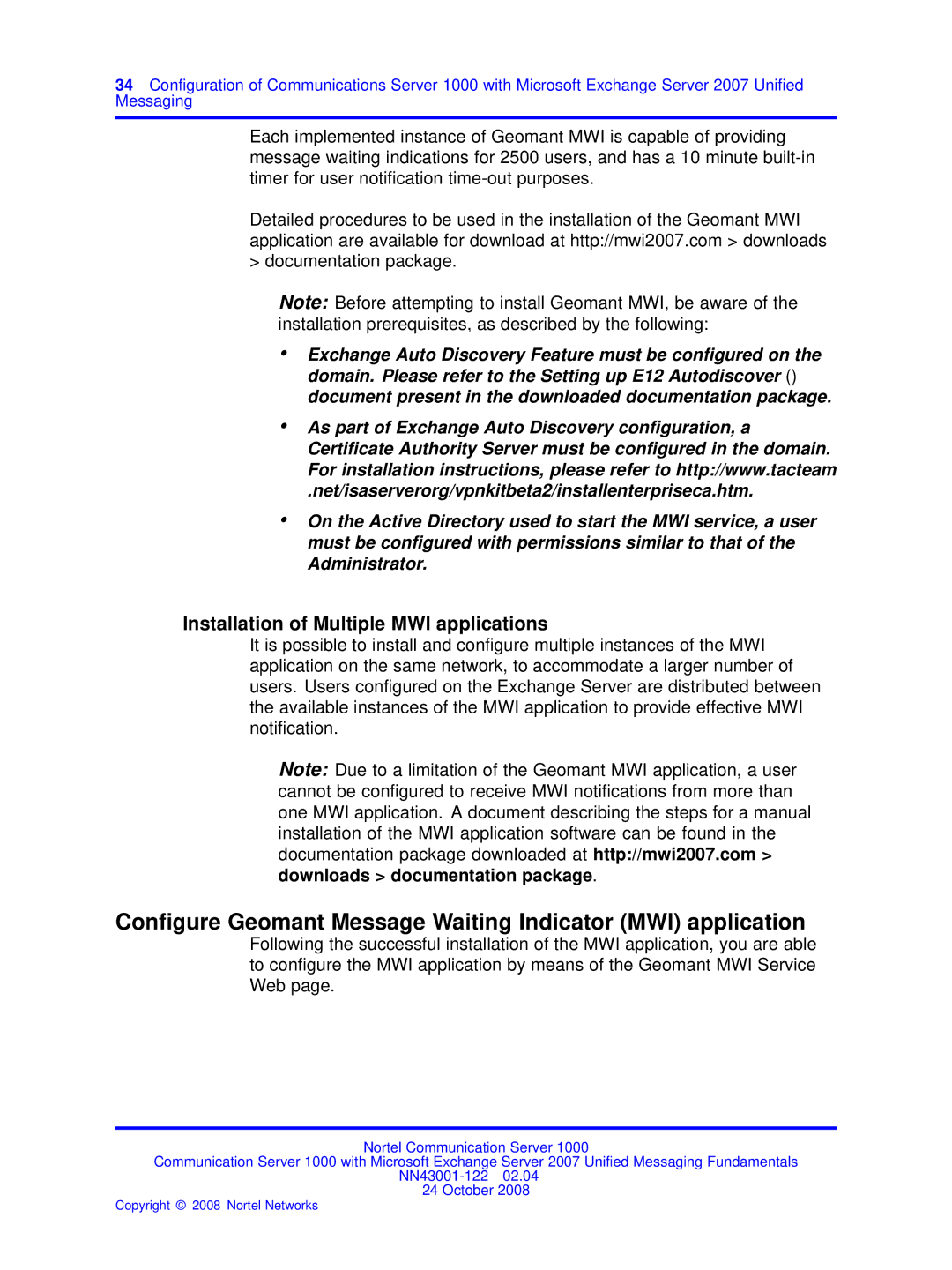34Configuration of Communications Server 1000 with Microsoft Exchange Server 2007 Unified Messaging
Each implemented instance of Geomant MWI is capable of providing message waiting indications for 2500 users, and has a 10 minute
Detailed procedures to be used in the installation of the Geomant MWI application are available for download at http://mwi2007.com > downloads > documentation package.
Note: Before attempting to install Geomant MWI, be aware of the installation prerequisites, as described by the following:
•Exchange Auto Discovery Feature must be configured on the domain. Please refer to the Setting up E12 Autodiscover () document present in the downloaded documentation package.
•As part of Exchange Auto Discovery configuration, a Certificate Authority Server must be configured in the domain. For installation instructions, please refer to http://www.tacteam
.net/isaserverorg/vpnkitbeta2/installenterpriseca.htm.
•On the Active Directory used to start the MWI service, a user must be configured with permissions similar to that of the Administrator.
Installation of Multiple MWI applications
It is possible to install and configure multiple instances of the MWI application on the same network, to accommodate a larger number of users. Users configured on the Exchange Server are distributed between the available instances of the MWI application to provide effective MWI notification.
Note: Due to a limitation of the Geomant MWI application, a user cannot be configured to receive MWI notifications from more than one MWI application. A document describing the steps for a manual installation of the MWI application software can be found in the documentation package downloaded at http://mwi2007.com > downloads > documentation package.
Configure Geomant Message Waiting Indicator (MWI) application
Following the successful installation of the MWI application, you are able to configure the MWI application by means of the Geomant MWI Service Web page.
Nortel Communication Server 1000
Communication Server 1000 with Microsoft Exchange Server 2007 Unified Messaging Fundamentals
24 October 2008