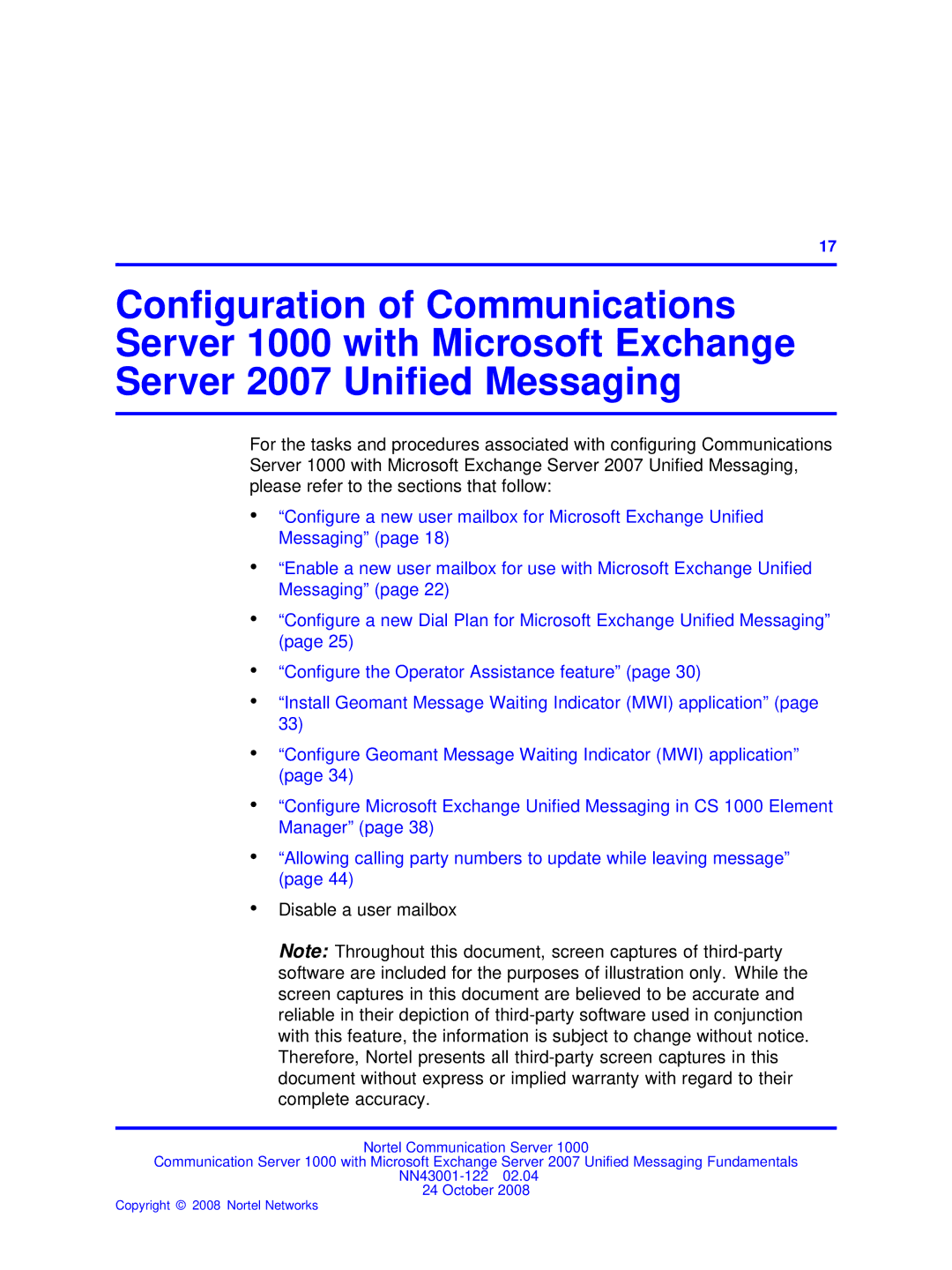.
17
Configuration of Communications Server 1000 with Microsoft Exchange Server 2007 Unified Messaging
For the tasks and procedures associated with configuring Communications Server 1000 with Microsoft Exchange Server 2007 Unified Messaging, please refer to the sections that follow:
•“Configure a new user mailbox for Microsoft Exchange Unified Messaging” (page 18)
•“Enable a new user mailbox for use with Microsoft Exchange Unified Messaging” (page 22)
•“Configure a new Dial Plan for Microsoft Exchange Unified Messaging” (page 25)
•“Configure the Operator Assistance feature” (page 30)
•“Install Geomant Message Waiting Indicator (MWI) application” (page 33)
•“Configure Geomant Message Waiting Indicator (MWI) application” (page 34)
•“Configure Microsoft Exchange Unified Messaging in CS 1000 Element Manager” (page 38)
•“Allowing calling party numbers to update while leaving message” (page 44)
•Disable a user mailbox
Note: Throughout this document, screen captures of
Nortel Communication Server 1000
Communication Server 1000 with Microsoft Exchange Server 2007 Unified Messaging Fundamentals
24 October 2008