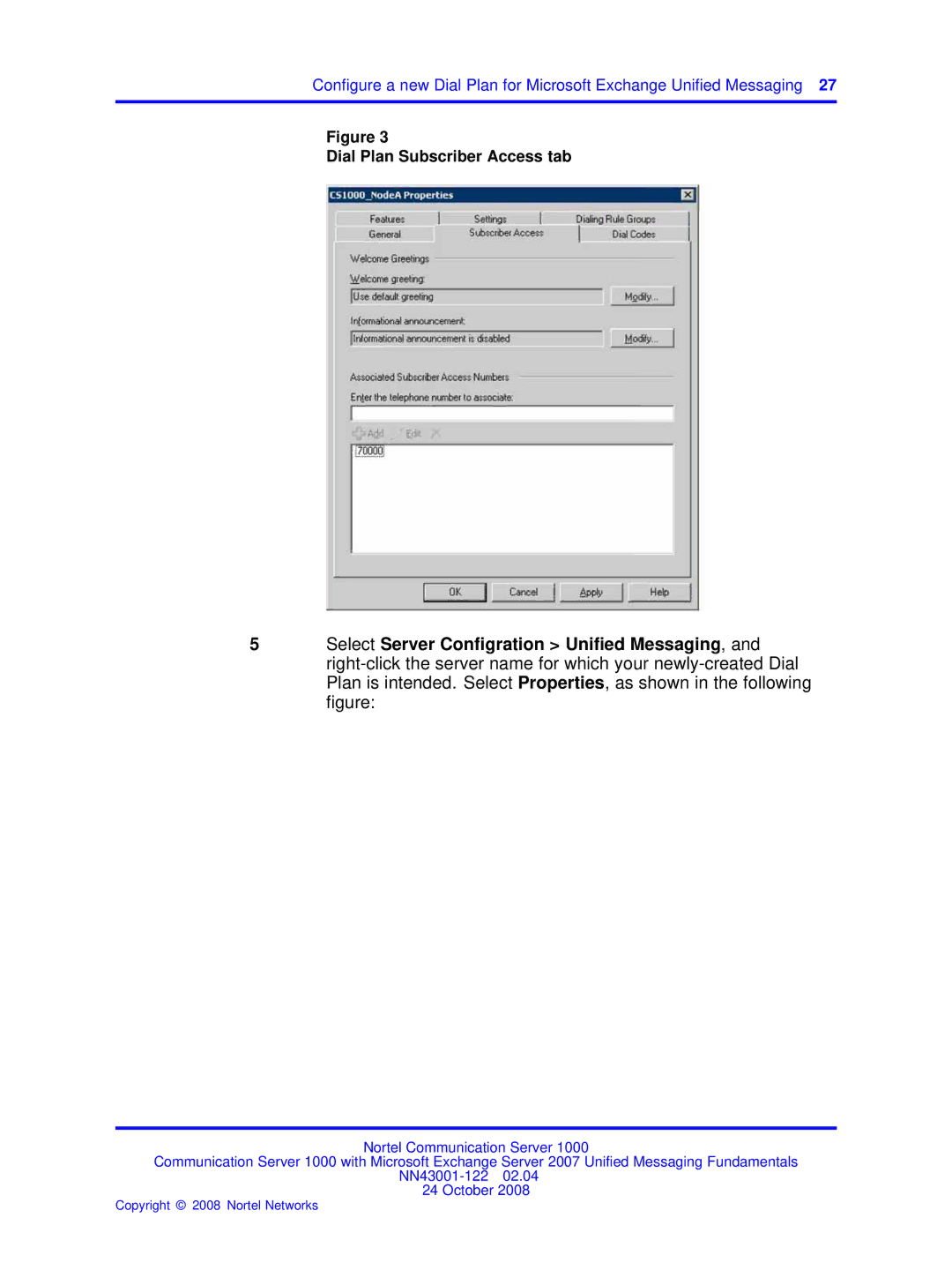Configure a new Dial Plan for Microsoft Exchange Unified Messaging 27
Figure 3
Dial Plan Subscriber Access tab
5Select Server Configration > Unified Messaging, and
Nortel Communication Server 1000
Communication Server 1000 with Microsoft Exchange Server 2007 Unified Messaging Fundamentals
24 October 2008