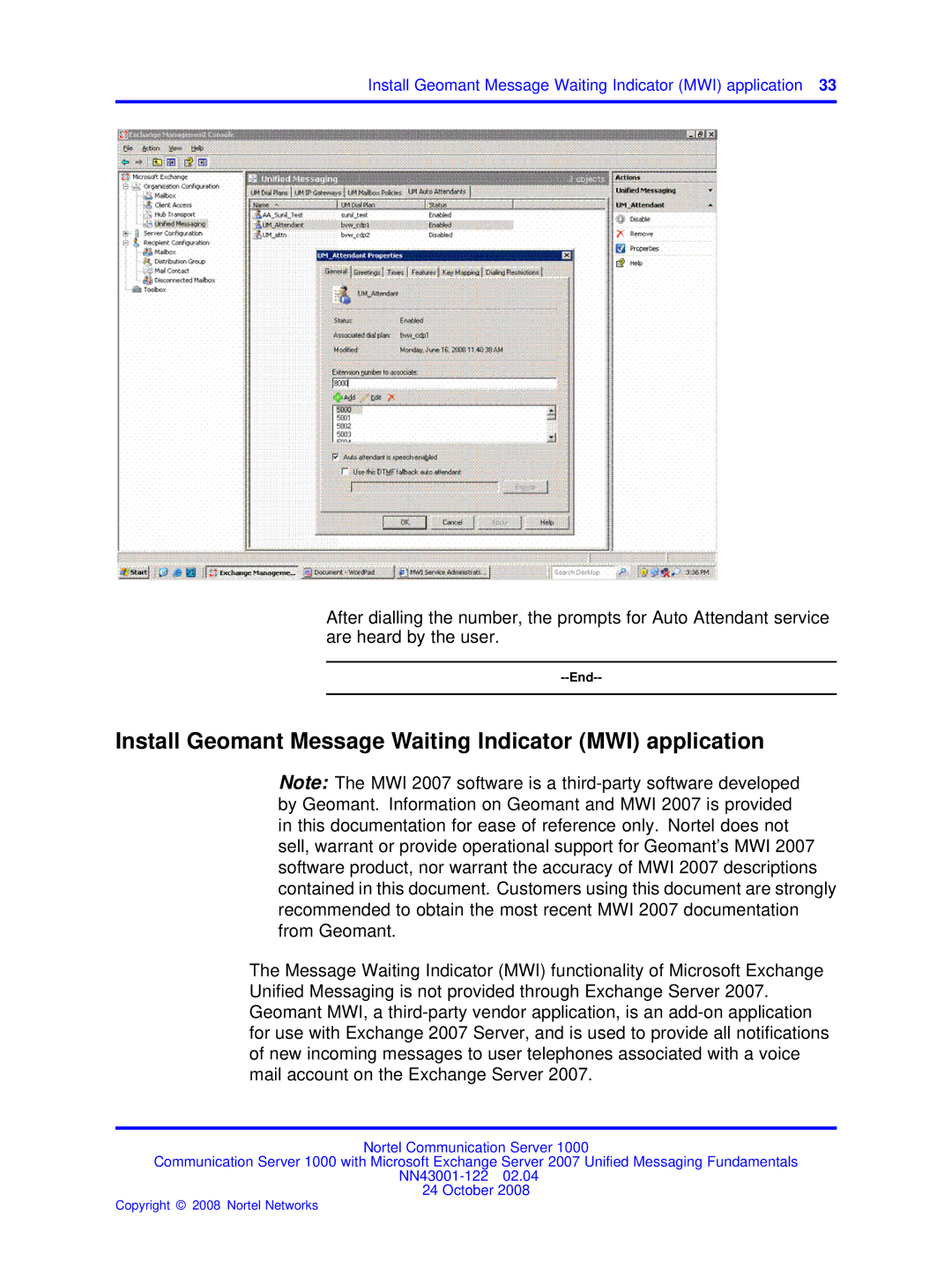Install Geomant Message Waiting Indicator (MWI) application 33
After dialling the number, the prompts for Auto Attendant service are heard by the user.
--End--
Install Geomant Message Waiting Indicator (MWI) application
Note: The MWI 2007 software is a third-party software developed by Geomant. Information on Geomant and MWI 2007 is provided in this documentation for ease of reference only. Nortel does not sell, warrant or provide operational support for Geomant’s MWI 2007 software product, nor warrant the accuracy of MWI 2007 descriptions contained in this document. Customers using this document are strongly recommended to obtain the most recent MWI 2007 documentation from Geomant.
The Message Waiting Indicator (MWI) functionality of Microsoft Exchange Unified Messaging is not provided through Exchange Server 2007. Geomant MWI, a third-party vendor application, is an add-on application for use with Exchange 2007 Server, and is used to provide all notifications of new incoming messages to user telephones associated with a voice mail account on the Exchange Server 2007.
Nortel Communication Server 1000
Communication Server 1000 with Microsoft Exchange Server 2007 Unified Messaging Fundamentals NN43001-122 02.04
24 October 2008
Copyright © 2008 Nortel Networks