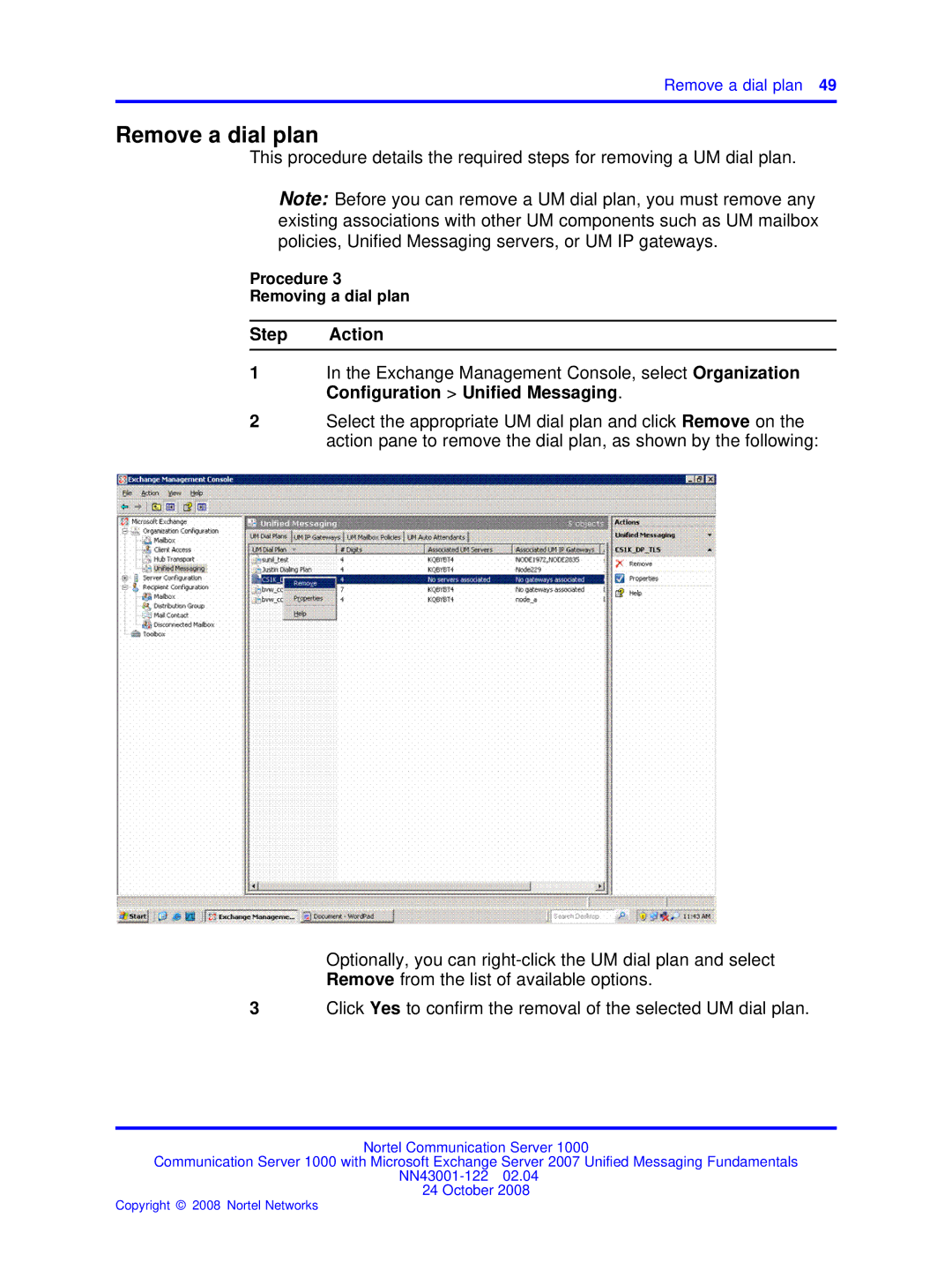Remove a dial plan 49
Remove a dial plan
This procedure details the required steps for removing a UM dial plan.
Note: Before you can remove a UM dial plan, you must remove any existing associations with other UM components such as UM mailbox policies, Unified Messaging servers, or UM IP gateways.
Procedure 3
Removing a dial plan
Step Action
1In the Exchange Management Console, select Organization Configuration > Unified Messaging.
2Select the appropriate UM dial plan and click Remove on the action pane to remove the dial plan, as shown by the following:
Optionally, you can
Remove from the list of available options.
3Click Yes to confirm the removal of the selected UM dial plan.
Nortel Communication Server 1000
Communication Server 1000 with Microsoft Exchange Server 2007 Unified Messaging Fundamentals
24 October 2008