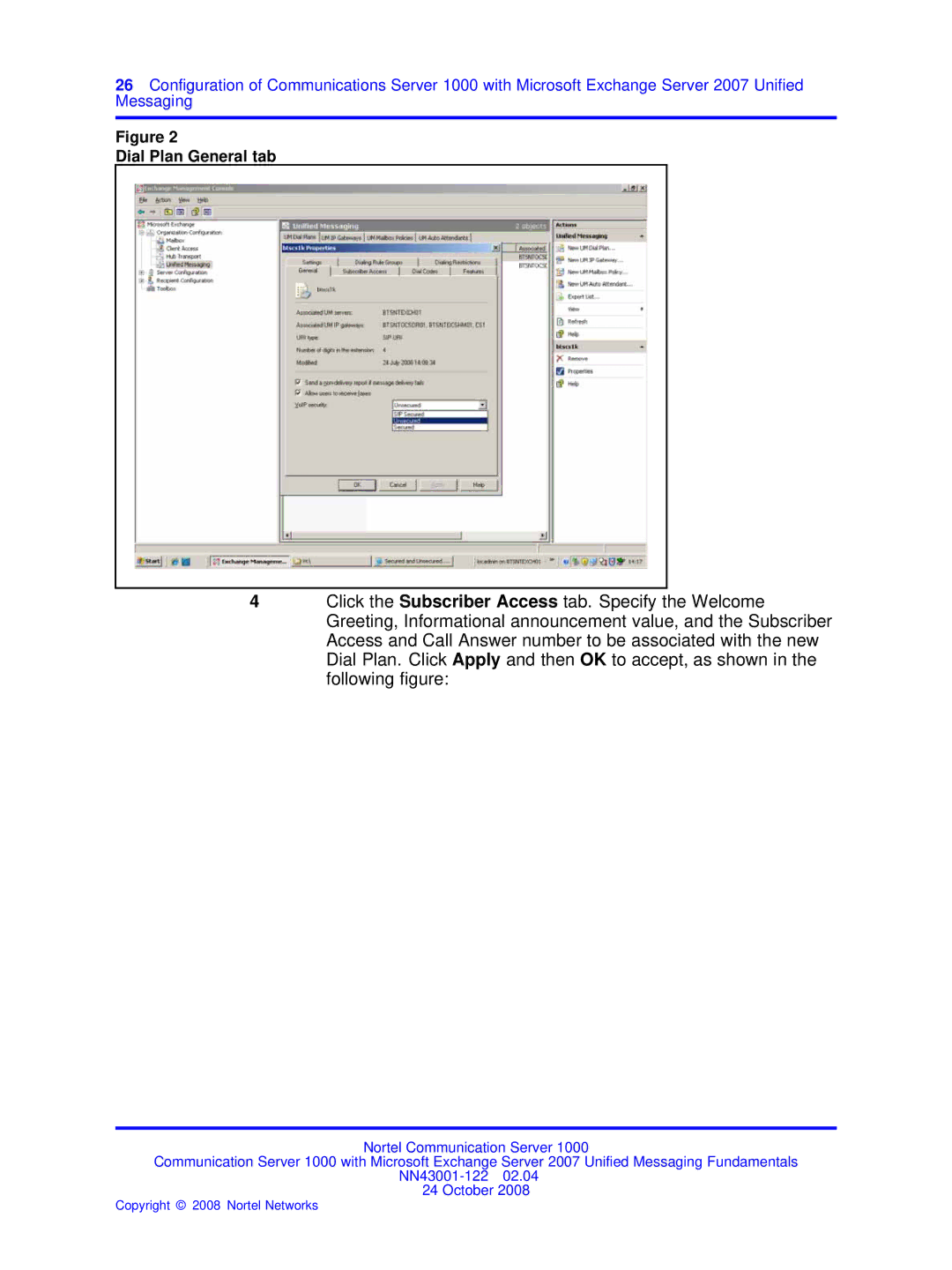26Configuration of Communications Server 1000 with Microsoft Exchange Server 2007 Unified Messaging
Figure 2
Dial Plan General tab
4Click the Subscriber Access tab. Specify the Welcome Greeting, Informational announcement value, and the Subscriber Access and Call Answer number to be associated with the new Dial Plan. Click Apply and then OK to accept, as shown in the following figure:
Nortel Communication Server 1000
Communication Server 1000 with Microsoft Exchange Server 2007 Unified Messaging Fundamentals
24 October 2008