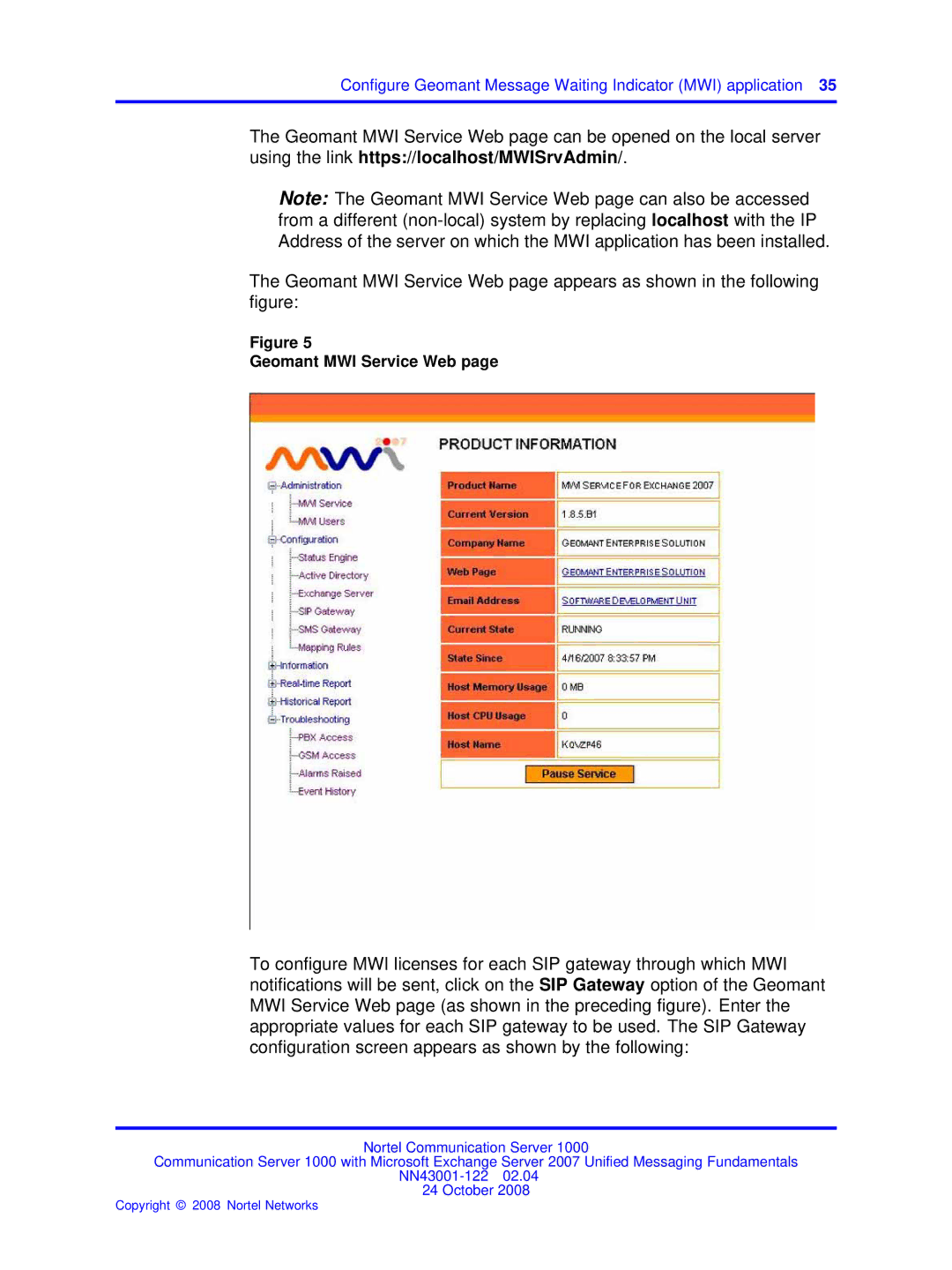Configure Geomant Message Waiting Indicator (MWI) application 35
The Geomant MWI Service Web page can be opened on the local server using the link https://localhost/MWISrvAdmin/.
Note: The Geomant MWI Service Web page can also be accessed from a different
The Geomant MWI Service Web page appears as shown in the following figure:
Figure 5
Geomant MWI Service Web page
To configure MWI licenses for each SIP gateway through which MWI notifications will be sent, click on the SIP Gateway option of the Geomant MWI Service Web page (as shown in the preceding figure). Enter the appropriate values for each SIP gateway to be used. The SIP Gateway configuration screen appears as shown by the following:
Nortel Communication Server 1000
Communication Server 1000 with Microsoft Exchange Server 2007 Unified Messaging Fundamentals
24 October 2008