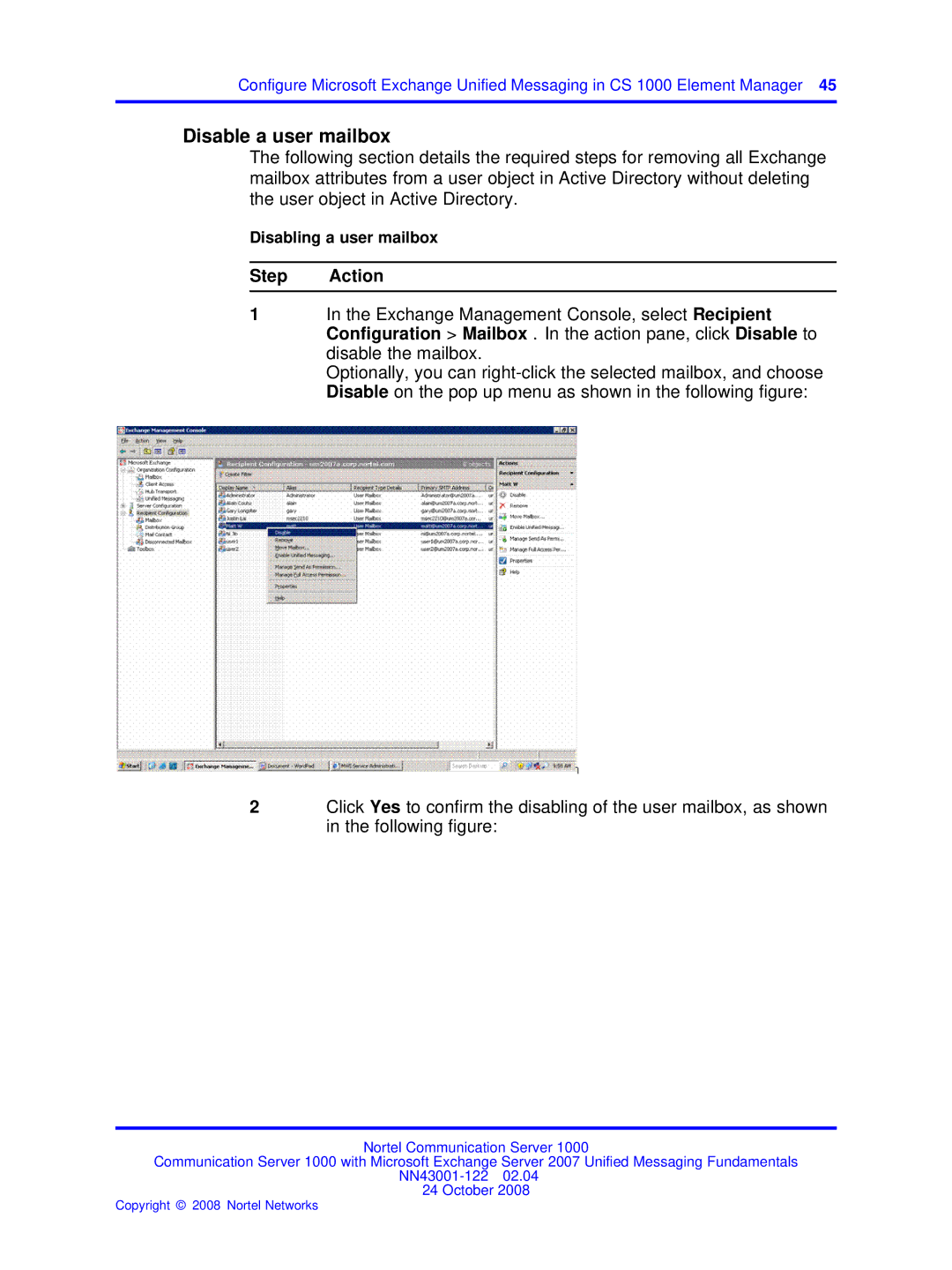Configure Microsoft Exchange Unified Messaging in CS 1000 Element Manager 45
Disable a user mailbox
The following section details the required steps for removing all Exchange mailbox attributes from a user object in Active Directory without deleting the user object in Active Directory.
Disabling a user mailbox
Step Action
1In the Exchange Management Console, select Recipient Configuration > Mailbox . In the action pane, click Disable to disable the mailbox.
Optionally, you can
2Click Yes to confirm the disabling of the user mailbox, as shown in the following figure:
Nortel Communication Server 1000
Communication Server 1000 with Microsoft Exchange Server 2007 Unified Messaging Fundamentals
24 October 2008