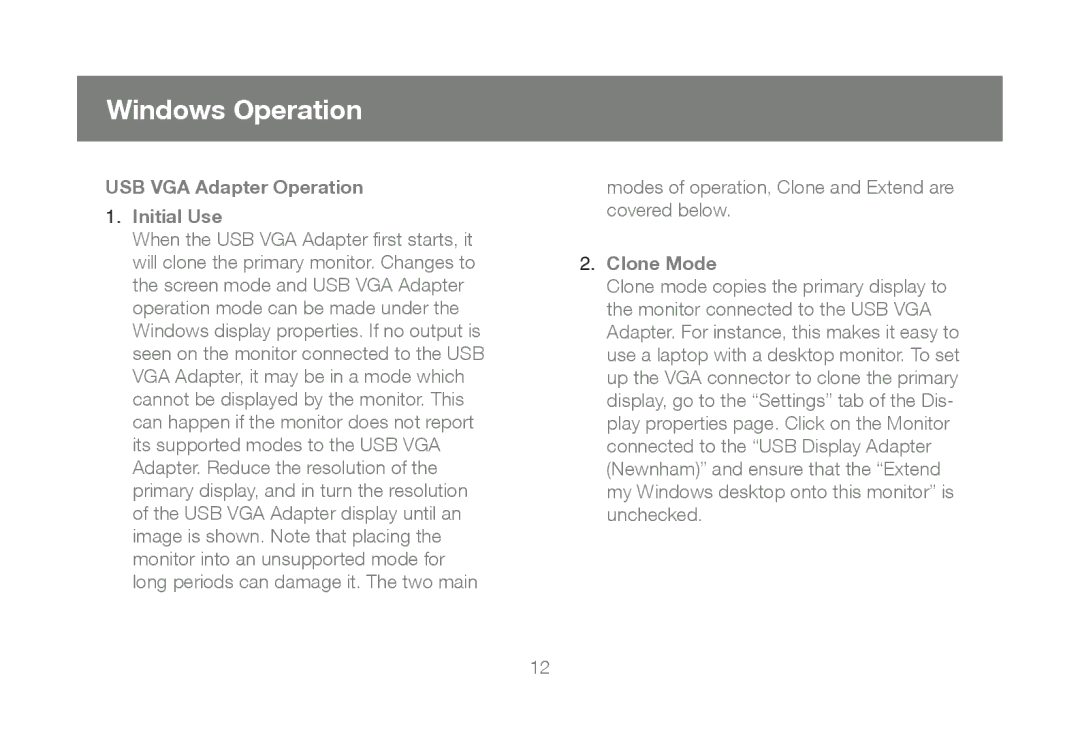Windows Operation
USB VGA Adapter Operation
1.Initial Use
When the USB VGA Adapter first starts, it will clone the primary monitor. Changes to the screen mode and USB VGA Adapter operation mode can be made under the Windows display properties. If no output is seen on the monitor connected to the USB VGA Adapter, it may be in a mode which cannot be displayed by the monitor. This can happen if the monitor does not report its supported modes to the USB VGA Adapter. Reduce the resolution of the primary display, and in turn the resolution of the USB VGA Adapter display until an image is shown. Note that placing the monitor into an unsupported mode for long periods can damage it. The two main
modes of operation, Clone and Extend are covered below.
2.Clone Mode
Clone mode copies the primary display to the monitor connected to the USB VGA Adapter. For instance, this makes it easy to use a laptop with a desktop monitor. To set up the VGA connector to clone the primary display, go to the “Settings” tab of the Dis- play properties page. Click on the Monitor connected to the “USB Display Adapter (Newnham)” and ensure that the “Extend my Windows desktop onto this monitor” is unchecked.
12