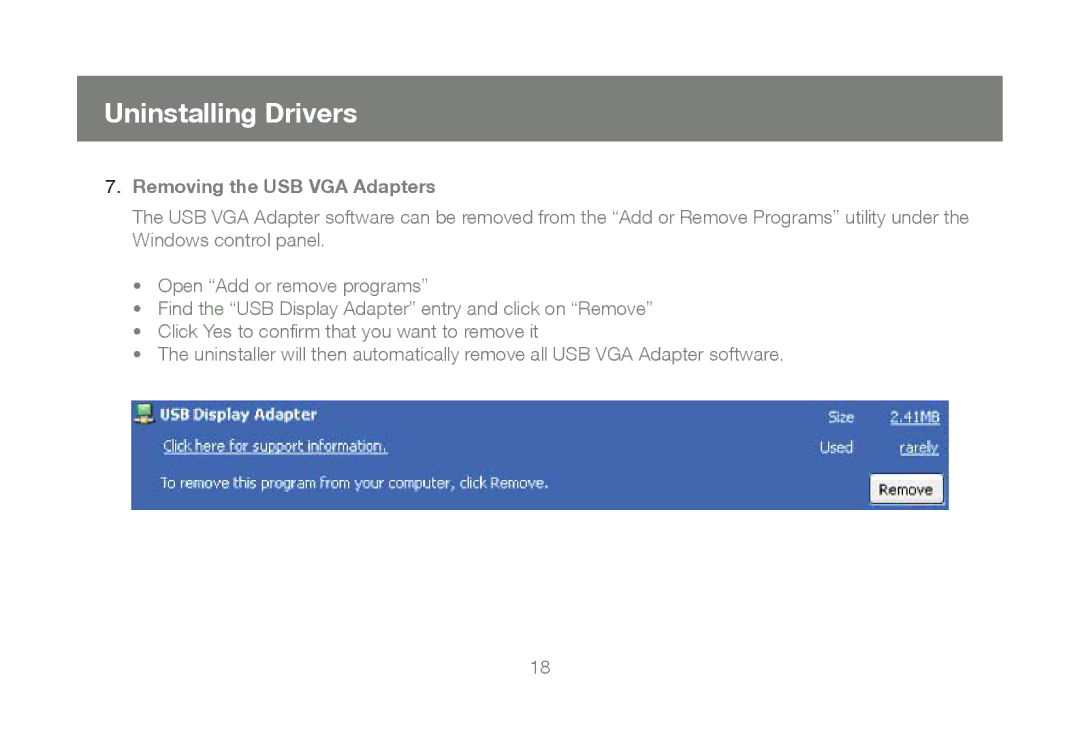Uninstalling Drivers
7.Removing the USB VGA Adapters
The USB VGA Adapter software can be removed from the “Add or Remove Programs” utility under the Windows control panel.
•Open “Add or remove programs”
•Find the “USB Display Adapter” entry and click on “Remove”
•Click Yes to confirm that you want to remove it
•The uninstaller will then automatically remove all USB VGA Adapter software.
18