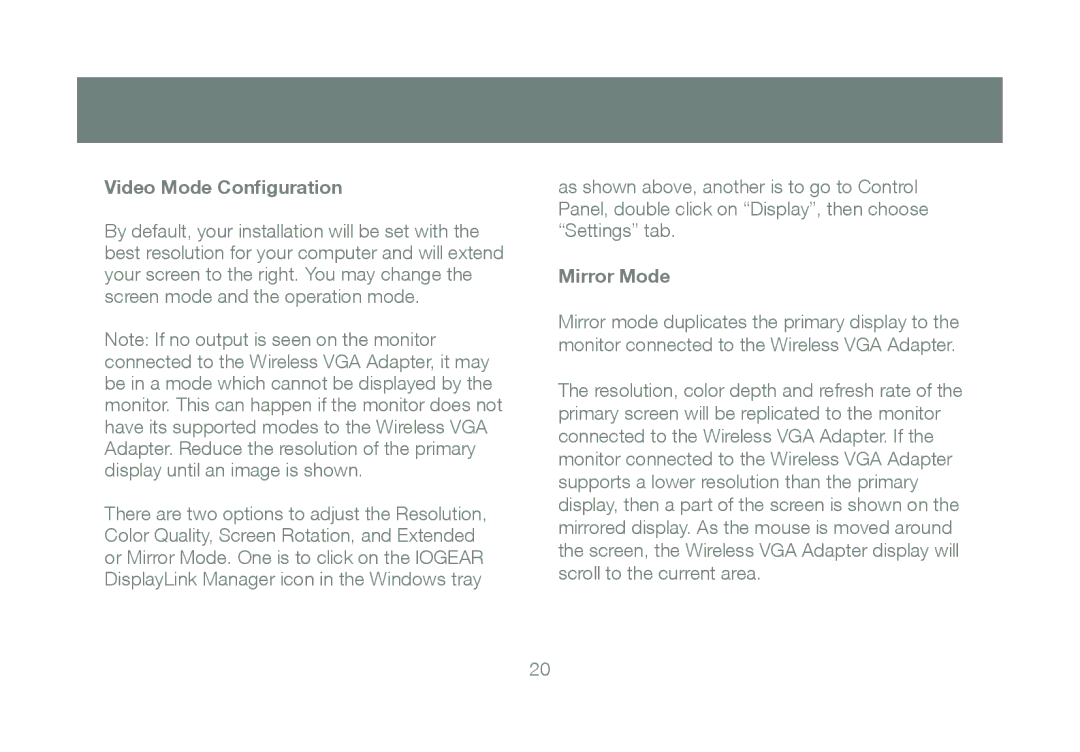GUW2015V specifications
The IOGear GUW2015V is a versatile and reliable wireless USB hub that enhances connectivity options for your devices while eliminating the clutter of cables. This device is particularly popular among users looking to extend the capabilities of their computers and portable devices, making it an ideal choice for both home and office environments.One of the standout features of the GUW2015V is its ability to support multiple USB devices simultaneously. With the capacity to connect up to four USB peripherals, users can easily synchronize and manage their devices without the hassle of constantly swapping connections. This is especially beneficial for those who rely on various peripherals like printers, external hard drives, and other USB accessories in their daily routines.
The GUW2015V employs advanced wireless technology, enabling it to deliver a stable and efficient wireless connection. It operates on the 2.4 GHz frequency band, ensuring a robust signal that can effectively penetrate walls and obstructions. This wireless capability means users can enjoy flexibility and freedom of movement as they access their devices from various locations within their home or office.
In terms of compatibility, the IOGear GUW2015V is designed to work seamlessly with both Windows and Mac operating systems. This broad compatibility ensures that a wide range of users can benefit from its features, regardless of their preferred platform. Additionally, the hub supports USB 2.0 standards, allowing for high-speed data transfer rates, which is essential for transferring large files quickly and efficiently.
Another significant characteristic of the GUW2015V is its user-friendly setup process. The device comes with easy-to-follow instructions, making it accessible even for those who may not be tech-savvy. Once set up, the hub operates with minimal configuration, allowing users to focus on their tasks rather than troubleshooting connectivity issues.
Overall, the IOGear GUW2015V stands out as a practical solution for anyone seeking to expand their USB connectivity options. Its robust wireless technology, multi-device support, and easy compatibility make it a valuable addition to the modern tech user’s toolkit, ensuring that users can enjoy a clutter-free experience while maximizing their productivity.