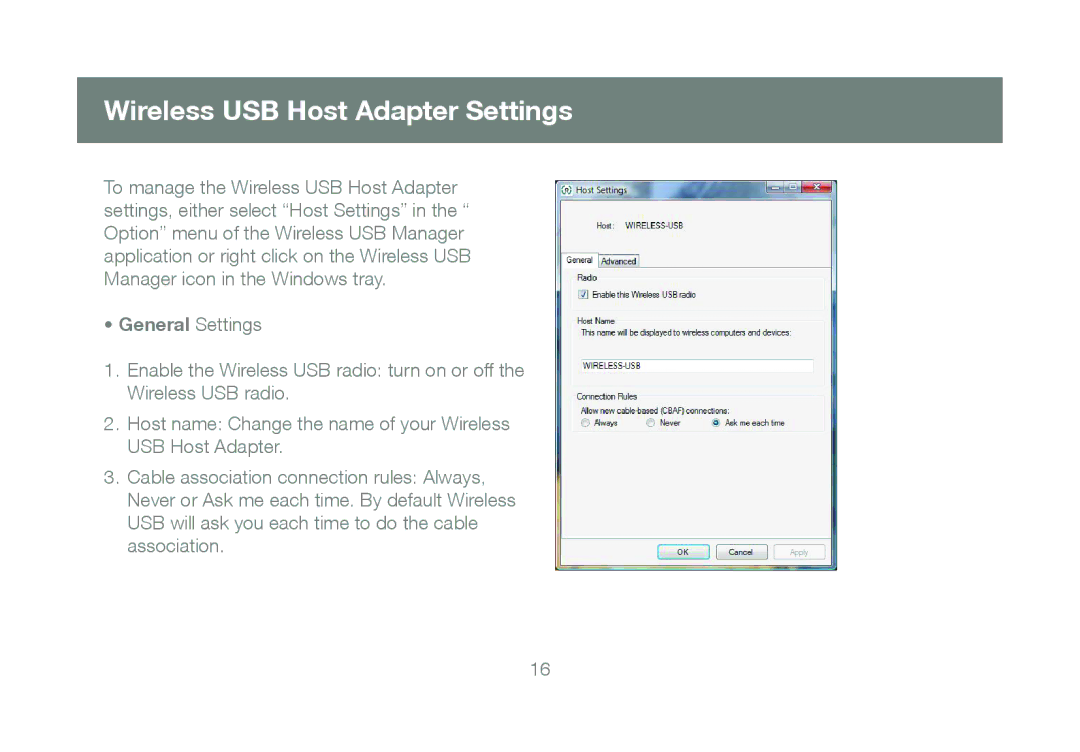M1070, GUWA200 specifications
The IOGear GUWA200, M1070 is a powerful and versatile wireless display adapter designed to enhance your home or office entertainment experience. This innovative device enables seamless streaming of high-definition video and audio from various devices to larger displays, making it an ideal solution for presentations, gaming, and multimedia playback.One of the standout features of the IOGear GUWA200, M1070 is its support for wireless 4K UHD resolution. With this capability, users can enjoy a stunning visual experience with crystal-clear images and vibrant colors, making it perfect for watching movies, playing video games, or conducting professional presentations. The ability to transmit full HD video content wirelessly eliminates the need for cumbersome cables while maintaining high-quality performance.
Equipped with Miracast technology, the IOGear GUWA200, M1070 offers robust compatibility with a wide range of devices. This technology allows users to wirelessly mirror their smartphone, tablet, or laptop screens directly to a TV or projector, simplifying the sharing process for both personal and professional use. Whether you're sharing a photo gallery, showcasing a presentation, or streaming content from a mobile device, the setup is straightforward and user-friendly.
The GUWA200, M1070 also boasts low-latency performance, ensuring that audio and video sync up perfectly for an immersive experience. This feature is especially beneficial for gamers who require instant feedback and minimal lag for an optimal gaming experience. The adapter is designed to effectively handle various media types, supporting both audio and video formats, which makes it suitable for a diverse range of applications.
Incorporating advanced security protocols, the IOGear GUWA200, M1070 ensures that your data is transmitted securely. It supports WPA2 encryption, providing peace of mind while streaming content or sharing sensitive information.
Furthermore, the device is designed with ease of use in mind. The plug-and-play setup requires minimal installation, allowing users to begin streaming almost immediately. Its compact and portable form factor also makes it ideal for on-the-go use, enabling you to effortlessly connect to different displays wherever you are.
Overall, the IOGear GUWA200, M1070 is a state-of-the-art wireless display adapter that combines cutting-edge technology with user-friendly features, making it a valuable addition for anyone looking to enhance their viewing and sharing experience.