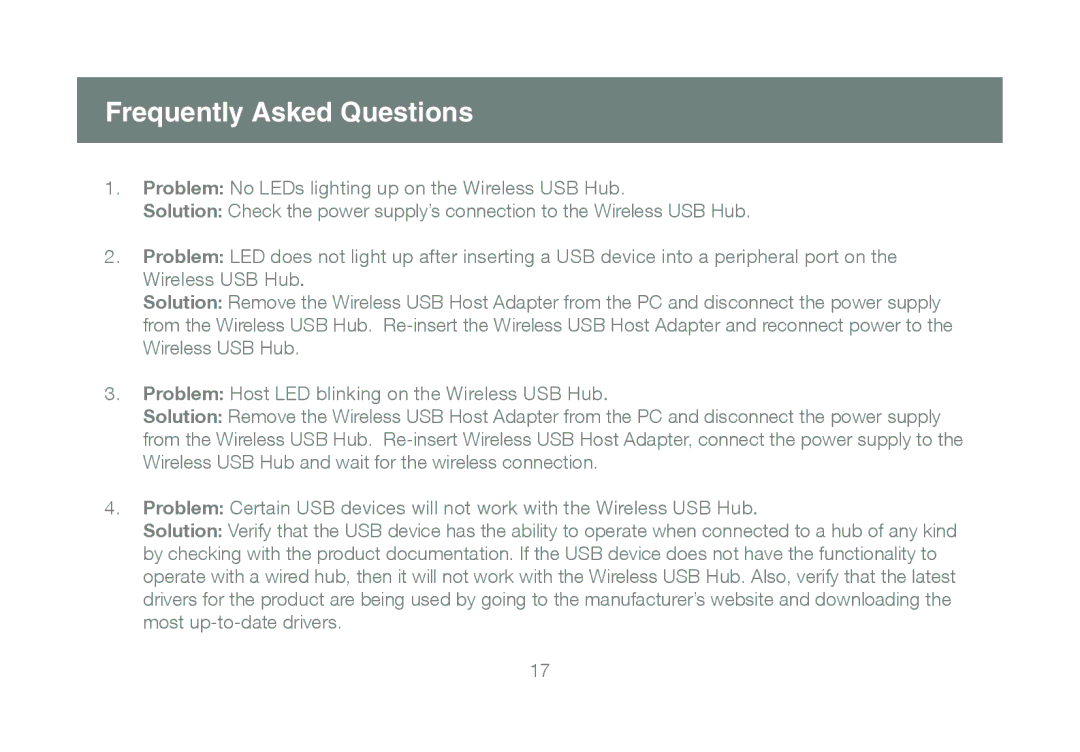Frequently Asked Questions
1.Problem: No LEDs lighting up on the Wireless USB Hub.
Solution: Check the power supply’s connection to the Wireless USB Hub.
2.Problem: LED does not light up after inserting a USB device into a peripheral port on the
Wireless USB Hub.
Solution: Remove the Wireless USB Host Adapter from the PC and disconnect the power supply from the Wireless USB Hub.
3.Problem: Host LED blinking on the Wireless USB Hub.
Solution: Remove the Wireless USB Host Adapter from the PC and disconnect the power supply from the Wireless USB Hub.
4.Problem: Certain USB devices will not work with the Wireless USB Hub.
Solution: Verify that the USB device has the ability to operate when connected to a hub of any kind by checking with the product documentation. If the USB device does not have the functionality to operate with a wired hub, then it will not work with the Wireless USB Hub. Also, verify that the latest drivers for the product are being used by going to the manufacturer’s website and downloading the most
17