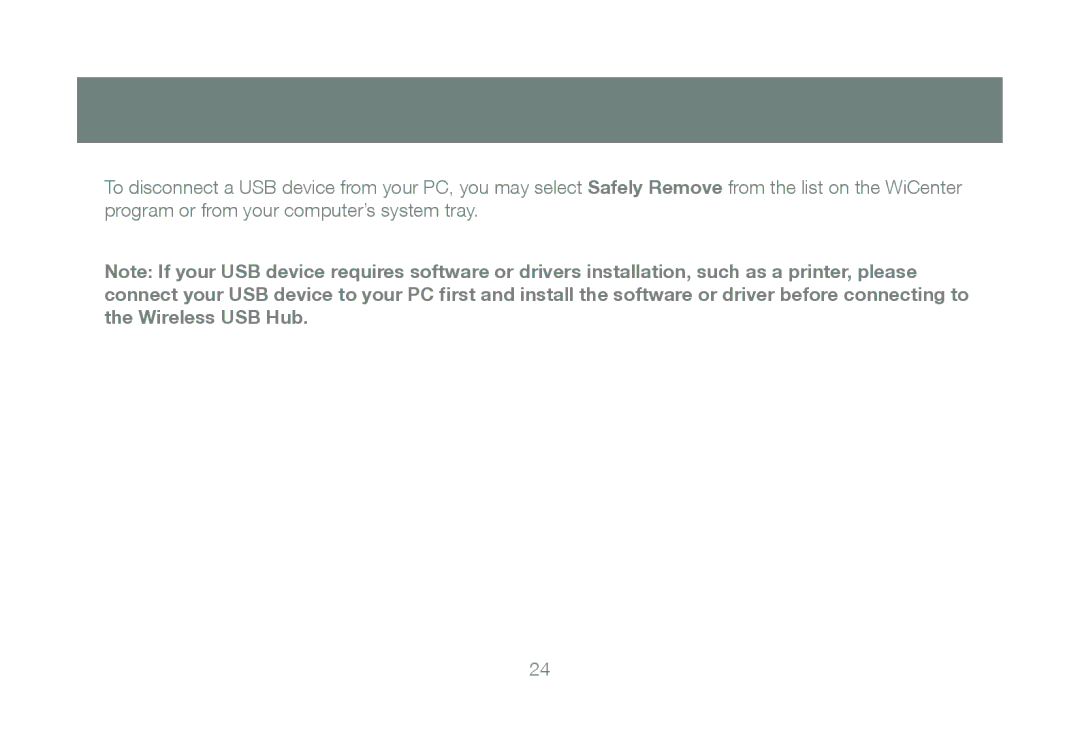To disconnect a USB device from your PC, you may select Safely Remove from the list on the WiCenter program or from your computer’s system tray.
Note: If your USB device requires software or drivers installation, such as a printer, please connect your USB device to your PC first and install the software or driver before connecting to the Wireless USB Hub.
24