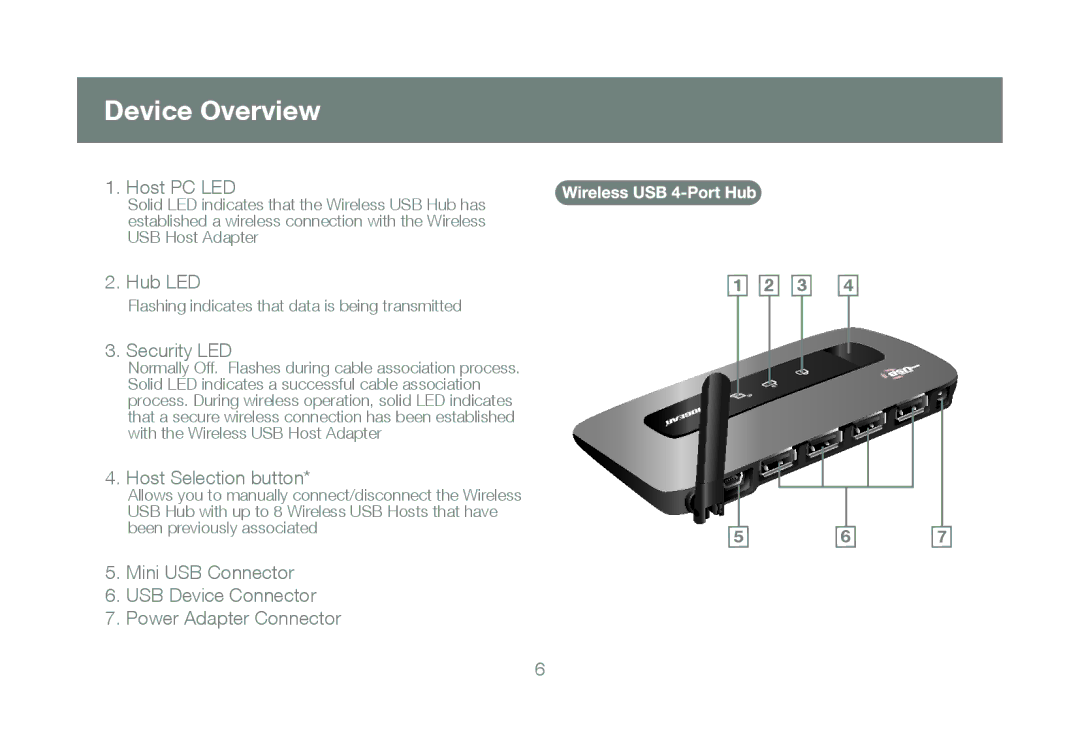Device Overview
1.Host PC LED
Solid LED indicates that the Wireless USB Hub has established a wireless connection with the Wireless USB Host Adapter
2.Hub LED
Flashing indicates that data is being transmitted
3.Security LED
Normally Off. Flashes during cable association process. Solid LED indicates a successful cable association process. During wireless operation, solid LED indicates that a secure wireless connection has been established with the Wireless USB Host Adapter
4.Host Selection button*
Allows you to manually connect/disconnect the Wireless USB Hub with up to 8 Wireless USB Hosts that have been previously associated
5.Mini USB Connector
6.USB Device Connector
7.Power Adapter Connector
1 | 2 | 3 | 4 |
5 | 6 | 7 |
6