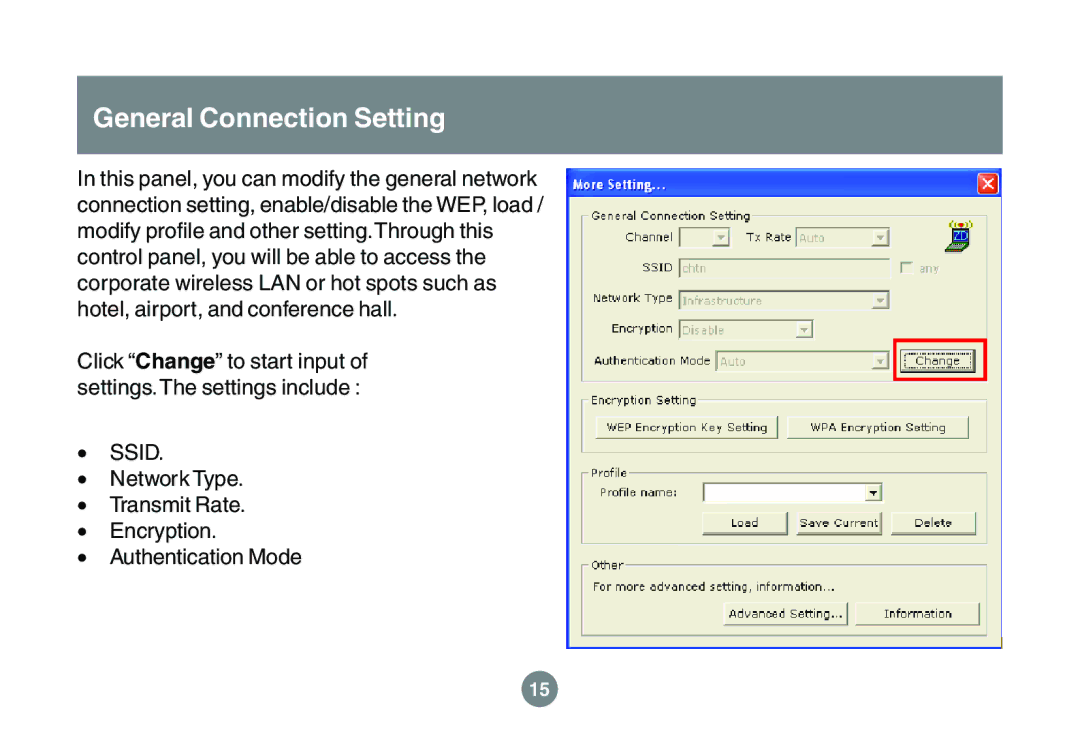General Connection Setting
In this panel, you can modify the general network connection setting, enable/disable the WEP, load / modify profile and other setting.Through this control panel, you will be able to access the corporate wireless LAN or hot spots such as hotel, airport, and conference hall.
Click “Change” to start input of settings.The settings include :
•SSID.
•Network Type.
•Transmit Rate.
•Encryption.
•Authentication Mode
15