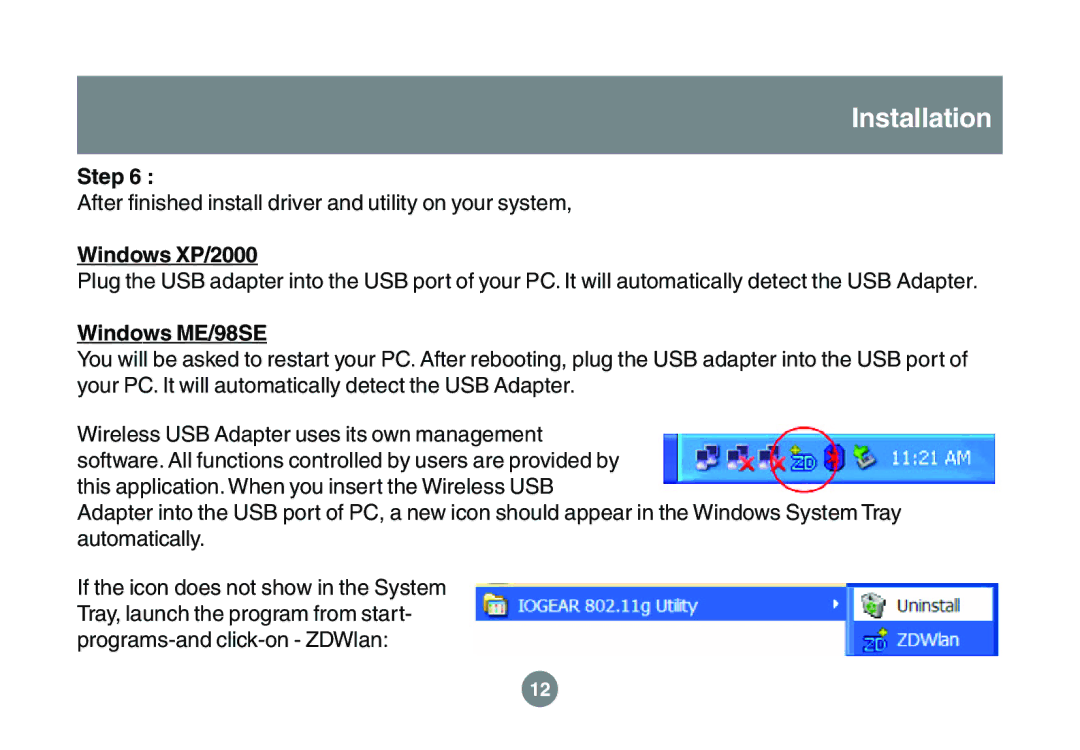Installation
Step 6 :
After finished install driver and utility on your system,
Windows XP/2000
Plug the USB adapter into the USB port of your PC. It will automatically detect the USB Adapter.
Windows ME/98SE
You will be asked to restart your PC. After rebooting, plug the USB adapter into the USB port of your PC. It will automatically detect the USB Adapter.
Wireless USB Adapter uses its own management software. All functions controlled by users are provided by this application. When you insert the Wireless USB
Adapter into the USB port of PC, a new icon should appear in the Windows System Tray automatically.
If the icon does not show in the System Tray, launch the program from start-
12