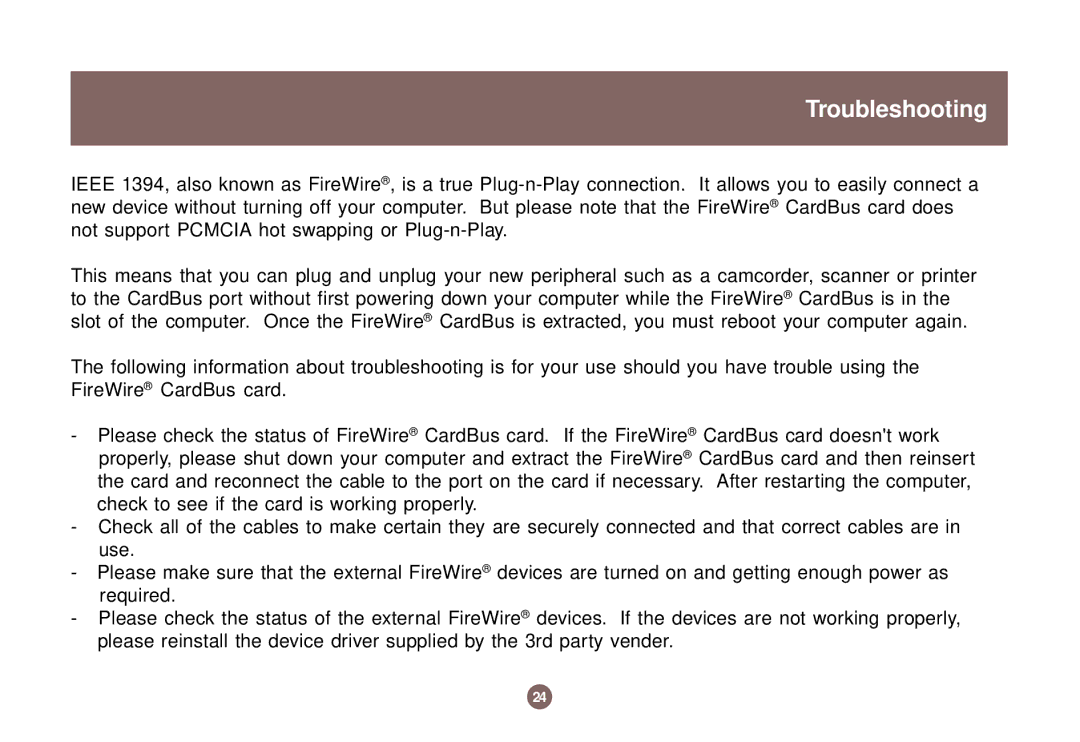Troubleshooting
IEEE 1394, also known as FireWire® , is a true
This means that you can plug and unplug your new peripheral such as a camcorder, scanner or printer to the CardBus port without first powering down your computer while the FireWire® CardBus is in the slot of the computer. Once the FireWire® CardBus is extracted, you must reboot your computer again.
The following information about troubleshooting is for your use should you have trouble using the FireWire® CardBus card.
-Please check the status of FireWire® CardBus card. If the FireWire® CardBus card doesn't work properly, please shut down your computer and extract the FireWire® CardBus card and then reinsert the card and reconnect the cable to the port on the card if necessary. After restarting the computer, check to see if the card is working properly.
-Check all of the cables to make certain they are securely connected and that correct cables are in use.
-Please make sure that the external FireWire® devices are turned on and getting enough power as required.
-Please check the status of the external FireWire® devices. If the devices are not working properly, please reinstall the device driver supplied by the 3rd party vender.
24