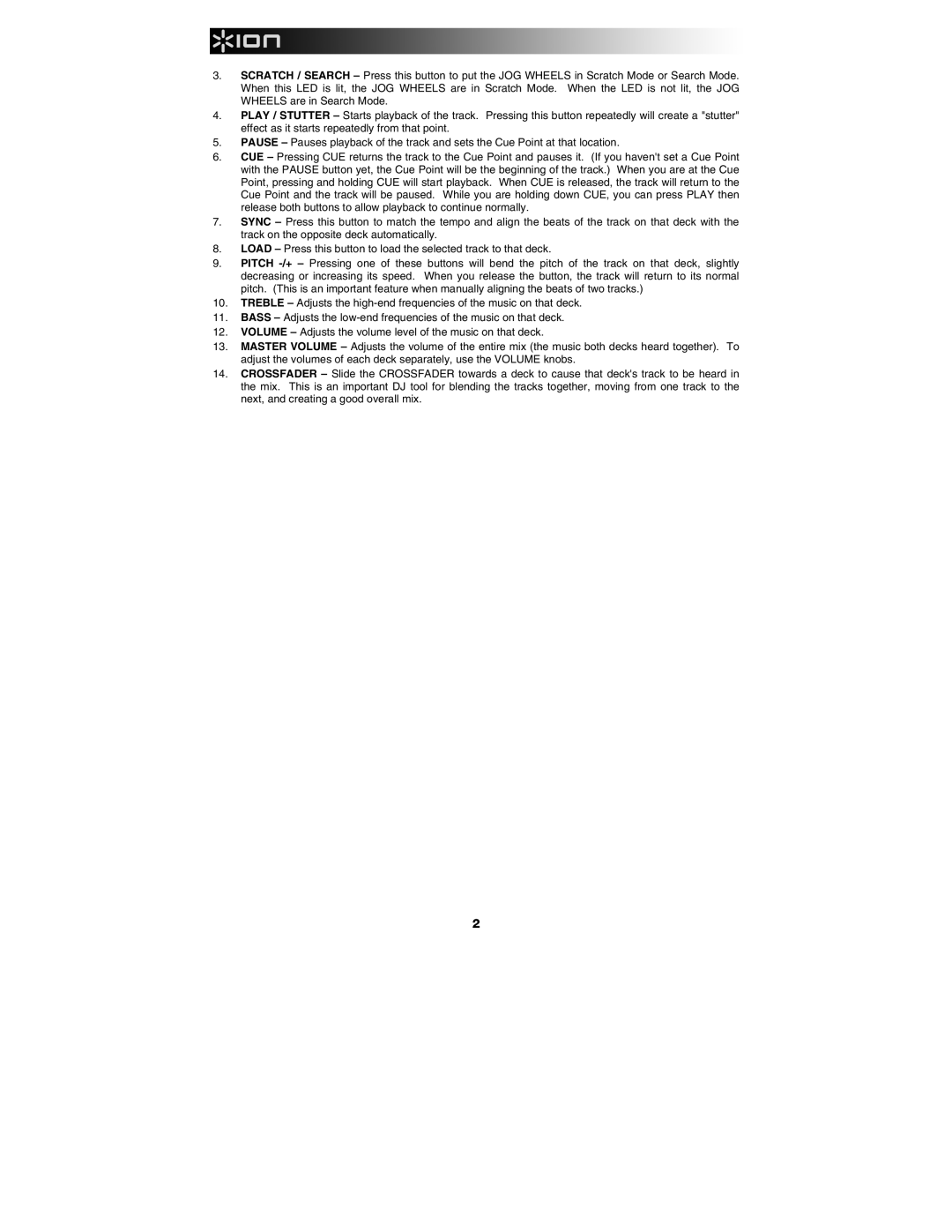3.SCRATCH / SEARCH – Press this button to put the JOG WHEELS in Scratch Mode or Search Mode. When this LED is lit, the JOG WHEELS are in Scratch Mode. When the LED is not lit, the JOG WHEELS are in Search Mode.
4.PLAY / STUTTER – Starts playback of the track. Pressing this button repeatedly will create a "stutter" effect as it starts repeatedly from that point.
5.PAUSE – Pauses playback of the track and sets the Cue Point at that location.
6.CUE – Pressing CUE returns the track to the Cue Point and pauses it. (If you haven't set a Cue Point with the PAUSE button yet, the Cue Point will be the beginning of the track.) When you are at the Cue Point, pressing and holding CUE will start playback. When CUE is released, the track will return to the Cue Point and the track will be paused. While you are holding down CUE, you can press PLAY then release both buttons to allow playback to continue normally.
7.SYNC – Press this button to match the tempo and align the beats of the track on that deck with the track on the opposite deck automatically.
8.LOAD – Press this button to load the selected track to that deck.
9.PITCH
10.TREBLE – Adjusts the
11.BASS – Adjusts the
12.VOLUME – Adjusts the volume level of the music on that deck.
13.MASTER VOLUME – Adjusts the volume of the entire mix (the music both decks heard together). To adjust the volumes of each deck separately, use the VOLUME knobs.
14.CROSSFADER – Slide the CROSSFADER towards a deck to cause that deck's track to be heard in the mix. This is an important DJ tool for blending the tracks together, moving from one track to the next, and creating a good overall mix.
2