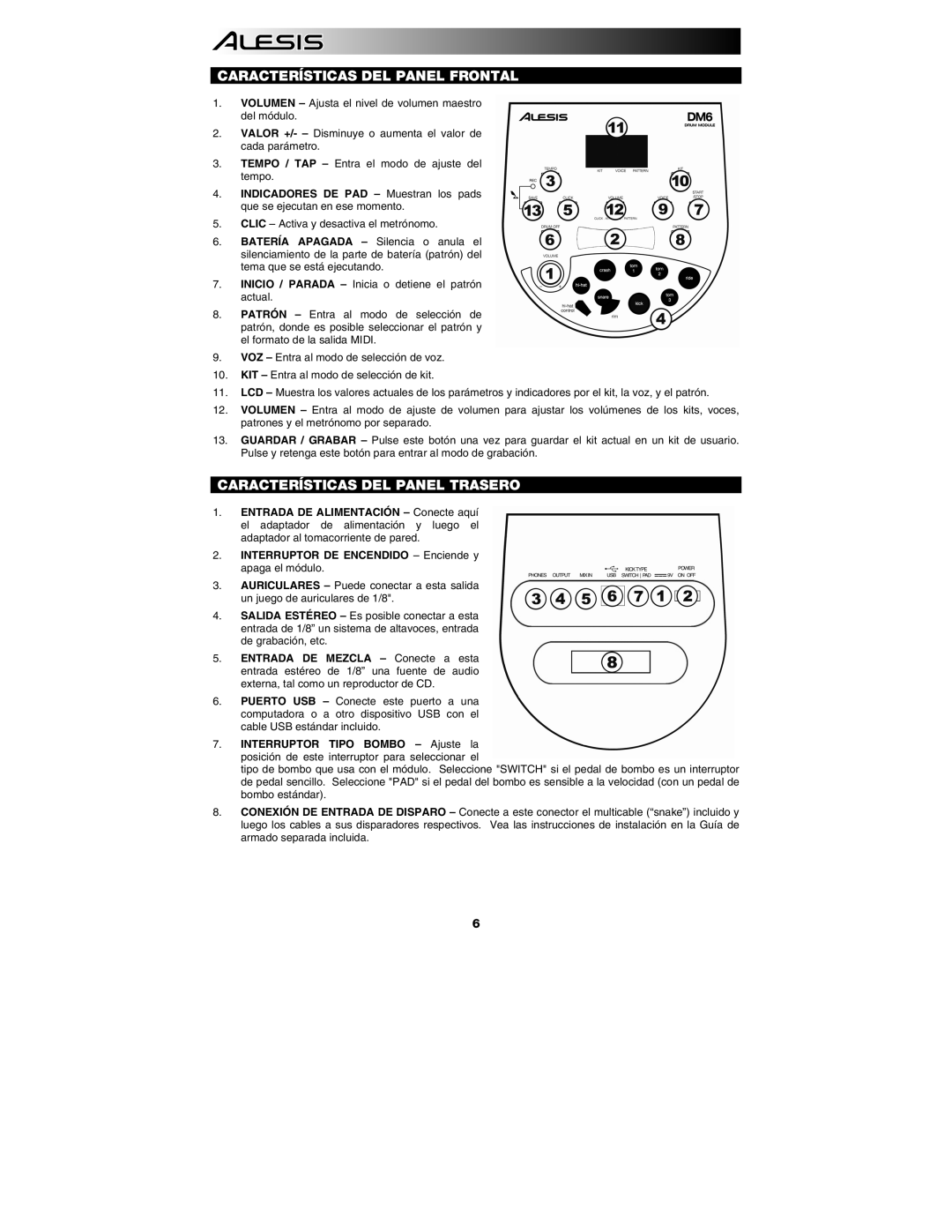DM6 specifications
The ION DM6 is a versatile and innovative digital mixing console that has garnered attention in the audio production community for its advanced features and user-friendly interface. Designed for both professional sound engineers and budding musicians, the DM6 sets a new standard in the realm of digital mixing.One of the main features of the ION DM6 is its intuitive touchscreen interface. The high-resolution display provides clear visibility and easy navigation through the console's various functions. Users can access channels, effects, and routing options with just a swipe or tap, making the DM6 an efficient choice for live performances and studio recordings.
The console comes equipped with a total of 16 input channels, enabling users to connect multiple instruments and microphones simultaneously. Each channel can be customized with individual EQ, compression, and effects processing, allowing for precise control over the audio output. The ION DM6 also includes multiple auxiliary outputs, providing users with the flexibility to create custom mixes for performers or effects processing.
A key technology integrated into the ION DM6 is its built-in digital signal processing (DSP). This feature allows for real-time audio manipulation, ensuring high-quality sound reproduction in any setting. The DSP capabilities include a variety of effects such as reverb, delay, and modulation, which can enhance the overall audio experience.
Another standout characteristic of the ION DM6 is its connectivity options. It supports USB and MIDI connections, facilitating easy integration with computers and other electronic devices. This capability is particularly beneficial for recording sessions and allows users to control external software applications directly from the console.
Portability is also a significant advantage of the ION DM6. Its lightweight and compact design make it an ideal choice for mobile setups, whether for gigs, events, or studio use. The robust build quality ensures that it can withstand the rigors of transport while maintaining optimum performance.
Overall, the ION DM6 is a modern digital mixing console that combines cutting-edge technology with user-friendly features. Its powerful processing capabilities, extensive input options, and intuitive controls make it a top choice for audio professionals seeking reliability and quality in their sound mixing endeavors. Whether for live sound applications or studio recordings, the ION DM6 stands out as a versatile solution for all audio needs.