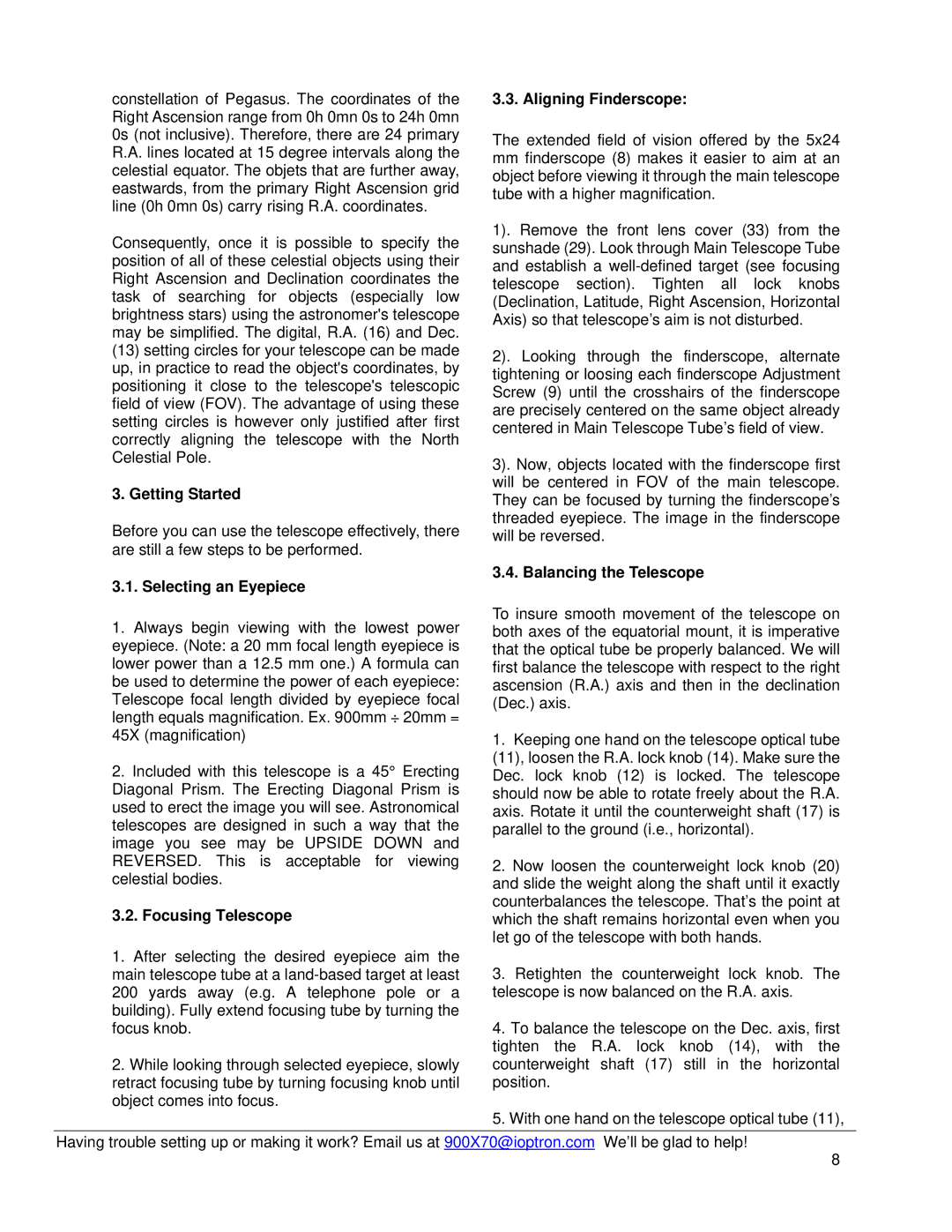6001, 6002 specifications
The iOptron 6002 and 6001 are advanced equatorial mounts designed for both amateur and professional astronomers seeking reliable tracking and precision in their astronomical observations. Renowned for their robust construction and advanced technology, these mounts enable users to fully exploit their telescopes' capabilities, ensuring a rich stargazing experience.Both models feature iOptron’s innovative GoTo technology, which allows users to locate and track celestial objects automatically. With an extensive database of over 200,000 celestial objects, the user can easily choose their target, and the mount will accurately position the telescope. The built-in GPS feature enhances usability, automatically determining the observer's location and the current time, thus simplifying the setup process.
One of the standout characteristics of the iOptron 6002 and 6001 is their impressive payload capacity. The mounts are engineered to handle a variety of telescope sizes and weights, enabling users to attach larger optical tubes while maintaining optimal stability. The robust construction ensures minimal vibrations during observations, providing clearer images and reduced tracking errors.
The iOptron mounts are equipped with dual-axis tracking motors, providing smooth movement across the sky. The high-precision encoders enhance the tracking accuracy of celestial objects, while the internal battery ensures the mounts can operate for extended periods without needing an external power source. This feature makes the iOptron mounts particularly attractive for remote observations and extended astro-photography sessions.
Another notable technology incorporated in these mounts is the user-friendly controller. The intelligent hand controller is designed with a graphical interface that simplifies navigation through the extensive database of star catalogs and observation objects. Users can enjoy customizable options and easily update the firmware via USB connection to keep the system at its best performance.
With their compact design and portability, the iOptron 6002 and 6001 models are ideal for astronomers who wish to take their observatories on the go. The set-up process is quick and straightforward, allowing users to focus more on their observations rather than on complicated installations.
In summary, the iOptron 6002 and 6001 are high-performance mounts equipped with cutting-edge technology and features. From their robust construction, remarkable payload capacity, reliable tracking, and user-friendly controls, these mounts provide an exceptional platform for all astronomy enthusiasts, elevating the stargazing experience to new heights.