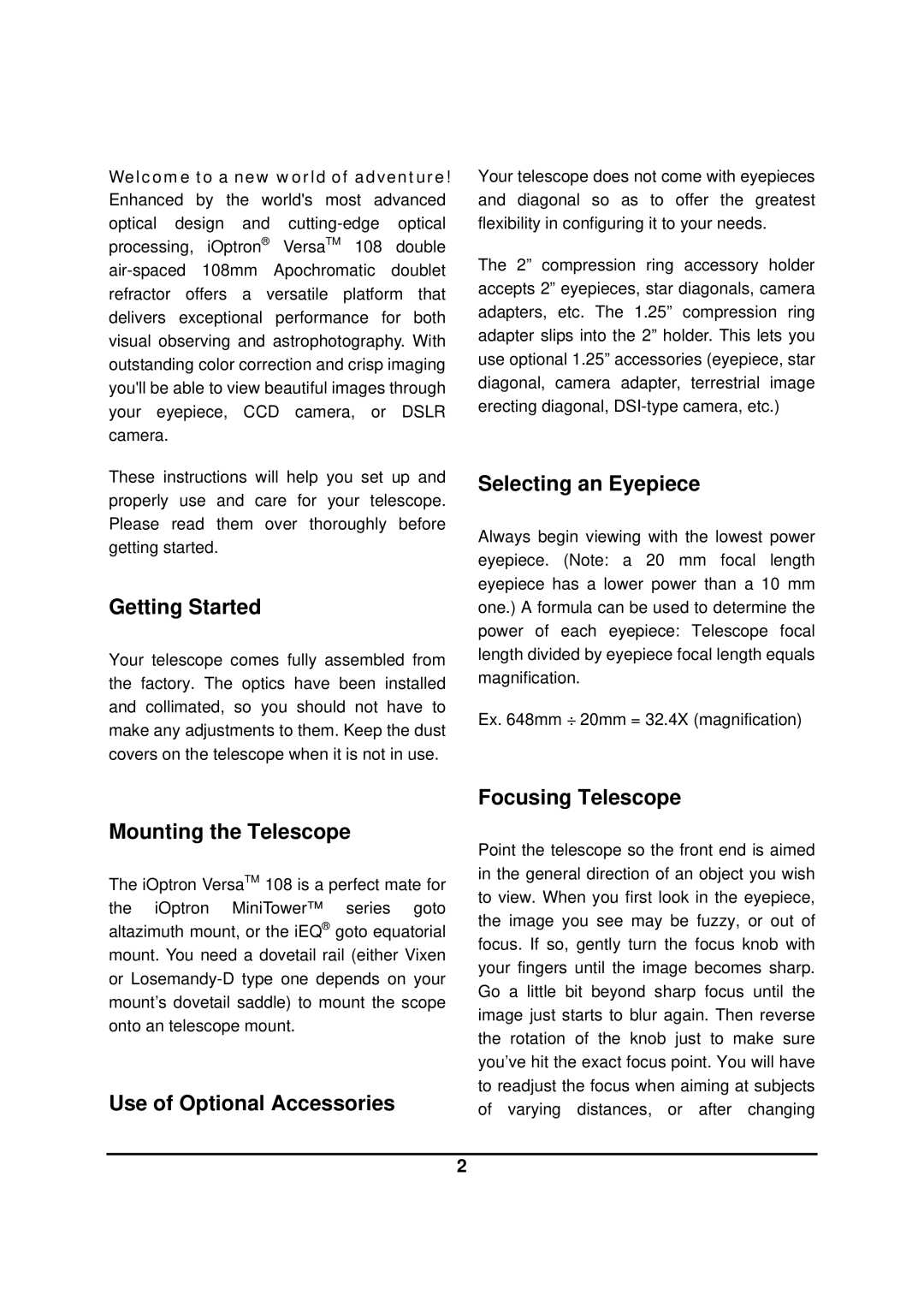6102 specifications
The iOptron 6102 is a state-of-the-art telescope mount designed to elevate the astronomical experience for both amateur and professional astronomers. Renowned for its precise tracking capabilities and user-friendly features, the 6102 serves as an ideal platform for deep-sky observations, astrophotography, and celestial navigation.One of the standout features of the iOptron 6102 is its advanced GoTo technology. Equipped with a high-resolution encoders system, the mount can rapidly locate and track celestial objects with remarkable accuracy. This functionality is powered by a built-in database containing thousands of celestial objects, allowing users to explore the night sky effortlessly. The intuitive hand controller, which comes with the mount, offers easy access to these features, enhancing the overall user experience.
The iOptron 6102 also incorporates a robust worm gear design that allows for smooth and stable movement. This design minimizes periodic error, ensuring that the mount reliably tracks objects over time, which is especially beneficial for long-exposure astrophotography. The mount is capable of carrying a payload of up to 30 pounds, making it suitable for various telescopes and imaging equipment.
Another key characteristic of the iOptron 6102 is its portability. Weighing only 12 pounds, the mount is lightweight enough for easy transport, making it an excellent choice for field use. The compact design also allows for straightforward setup, ensuring that users can start their observations quickly without unnecessary complications.
Additionally, the 6102 comes with built-in WiFi connectivity, allowing for remote control via smartphone or tablet. This feature not only adds convenience but also offers users the ability to manage their observations from a distance, making it easier to enjoy the beauty of the night sky without being tethered to the equipment.
The iOptron 6102 is powered by AC or DC, providing flexibility for both home use and outdoor expeditions. With a host of features focused on precision, portability, and ease of use, it stands out as an exceptional choice for anyone passionate about exploring the mysteries of the universe. The iOptron 6102 is indeed a remarkable tool for anyone looking to enrich their astronomical pursuits.