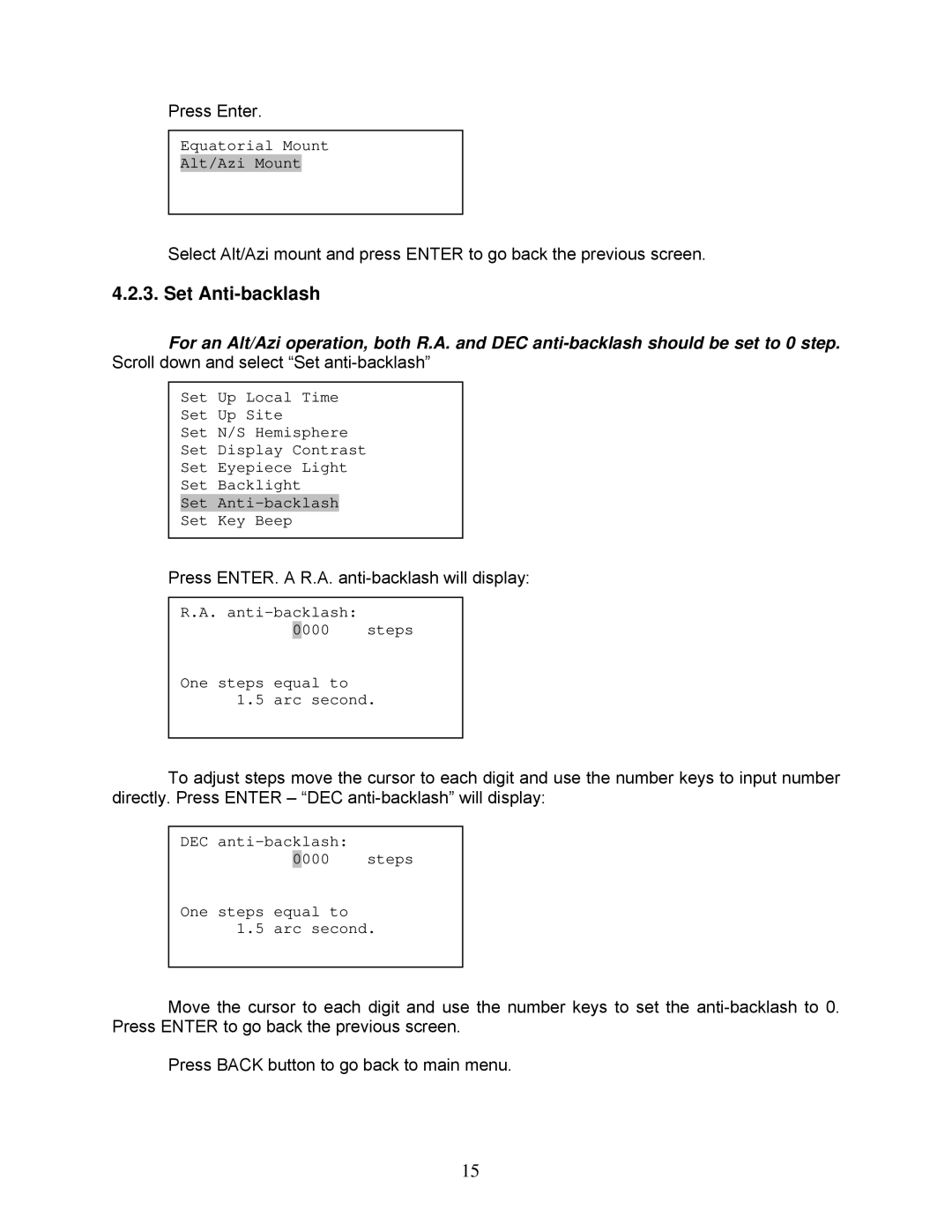8603 and 8604, 8602, 8600 specifications
The iOptron 8604, 8602, 8603, and 8600 series are innovative telescopes designed to enhance the stargazing and astrophotography experience for both amateur astronomers and seasoned enthusiasts. Each model in this series boasts distinct features and advanced technologies, making them suitable for a variety of applications in the field of astronomy.The iOptron 8604 sets itself apart with its robust GoTo mount capability, allowing users to easily locate and track celestial objects with precision. This model incorporates a high-performance altitude-azimuth design, which provides smooth motion and enhanced stability. The telescope is equipped with a user-friendly hand controller that includes a database of thousands of celestial objects, making observation straightforward and enjoyable. Additionally, the 8604 offers a maximum payload capacity, allowing users to attach various accessories for a full astrophotography setup.
The iOptron 8602 also includes the GoTo mount feature, but its design focuses on portability. Weighing less than its counterparts, the 8602 is an ideal choice for those who want to explore the night sky from different locations without the hassle of heavy equipment. Despite its lightweight construction, the 8602 does not compromise on stability, ensuring that users can enjoy clear and detailed views of their astronomical targets.
The iOptron 8603 introduces advanced tracking features that facilitate long-exposure astrophotography. With built-in autoguiding ports and customizable tracking options, the 8603 is tailored for hobbyists who want to capture breathtaking images of distant galaxies and nebulae. Its sturdy mount allows for high precision and minimal vibrations during exposure, critical for obtaining sharp images.
Lastly, the iOptron 8600 series model excels in its versatility. Users will appreciate its ability to function as both a visual and astrophotography telescope. The 8600 is engineered with exceptional optics that provide clear and luminous views, while its advanced electronic features enhance the user experience. With easy setup and intuitive controls, the 8600 allows astronomers of all skill levels to navigate the night sky with confidence.
In summary, iOptron's 8600 series telescopes combine innovative technology, user-friendly features, and robust designs, making them exceptional choices for anyone looking to explore the wonders of the universe. Whether seeking to observe planets, star clusters, or engage in astrophotography, the iOptron 8604, 8602, 8603, and 8600 models cater to a wide range of astronomical interests.