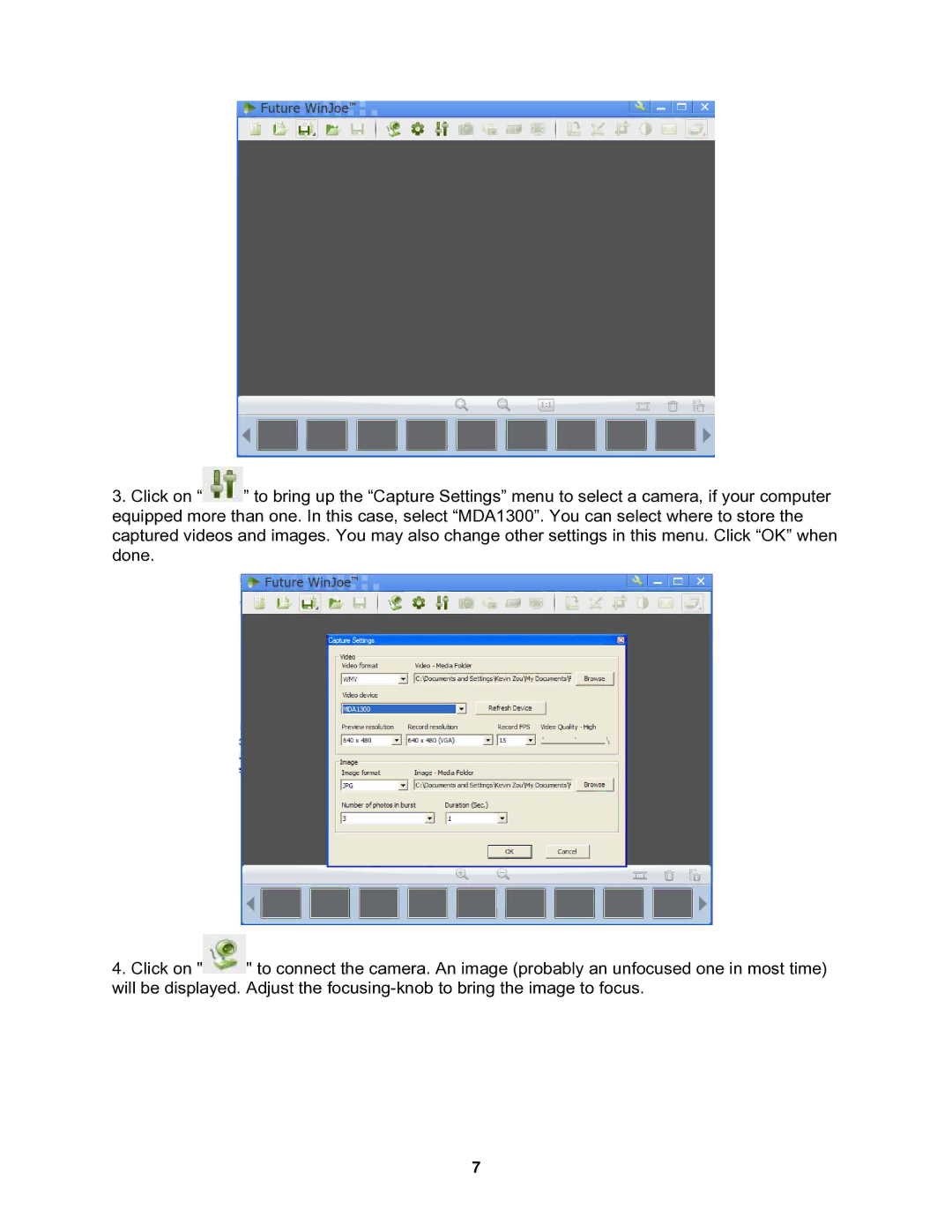IE1300 specifications
The iOptron IE1300 is a sophisticated equatorial mount designed for demanding astrophotography and observational applications. Renowned for its performance and precision, this mount is engineered to provide astronomers with the tools necessary to explore the night sky with remarkable clarity and detail.One of the standout features of the IE1300 is its robust construction. Crafted from high-quality materials, the mount offers exceptional stability and minimal vibration, essential for long-exposure imaging. The mount can support a significant payload, making it suitable for various telescopes and imaging equipment.
At the core of the iOptron IE1300 is its advanced GO-TO technology, which allows users to easily locate and track celestial objects. This system is equipped with a sophisticated database that contains thousands of astronomical objects, enabling astronomers to quickly point their telescopes to their desired targets with minimal effort.
The IE1300 features precision machined gears that provide smooth and accurate movements in both Right Ascension and Declination. These high-precision encoders enhance the mount's tracking capabilities, ensuring that objects remain within the field of view even during lengthy observation sessions.
The mount is also designed with user-friendliness in mind. It boasts an intuitive hand controller with a backlit display, making it easy to navigate through settings and select targets, even in low-light conditions. Additionally, the telescope mount includes built-in Wi-Fi, allowing for remote control via smartphones or tablets. This connectivity simplifies capturing images and adjusting settings without being physically near the mount.
Astrophotographers will appreciate the versatile options provided by the iOptron IE1300. It supports both equatorial and alt-azimuth mounting, catering to different observational styles and preferences. Furthermore, with its alignment capabilities and polar scope, users can align their mounts accurately, significantly improving tracking performance.
Powering the IE1300 is a rechargeable battery, which allows for extended usage without the hassle of constant power source connections. This is particularly beneficial for remote observing sessions away from urban light pollution.
In summary, the iOptron IE1300 combines precision engineering, advanced tracking technologies, and user-friendly design, making it a premier choice for both amateur and professional astronomers seeking high-quality performance in their astrophotography and observation endeavors. With its range of features and robust specifications, the IE1300 truly stands out in the competitive field of equatorial mounts.