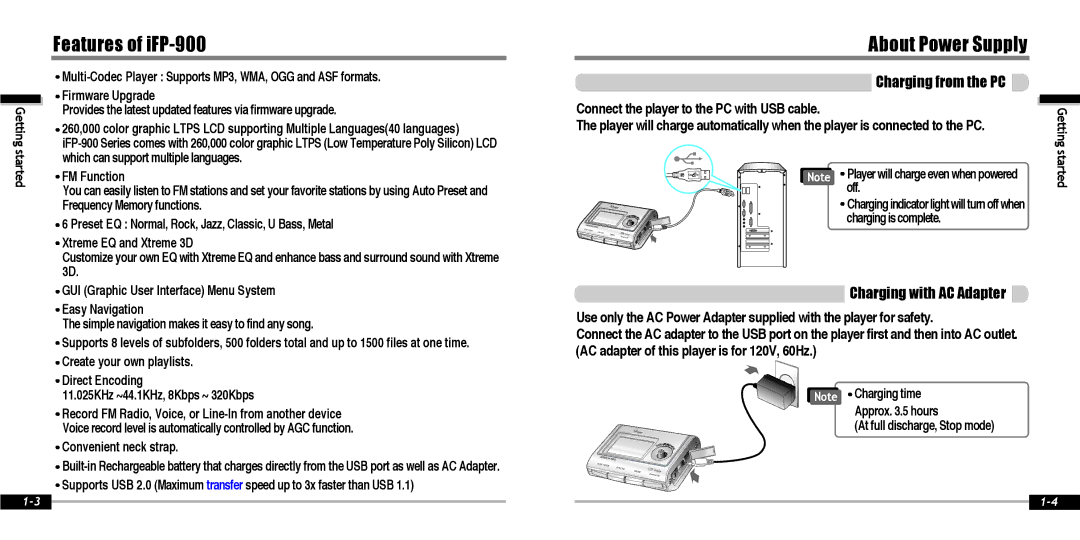Getting started
Features of iFP-900
![]() Multi-Codec
Multi-Codec
![]() Firmware Upgrade
Firmware Upgrade
Provides the latest updated features via firmware upgrade.
![]() 260,000 color graphic LTPS LCD supporting Multiple Languages(40 languages)
260,000 color graphic LTPS LCD supporting Multiple Languages(40 languages)
![]() FM Function
FM Function
You can easily listen to FM stations and set your favorite stations by using Auto Preset and Frequency Memory functions.
![]() 6 Preset EQ : Normal, Rock, Jazz, Classic, U Bass, Metal
6 Preset EQ : Normal, Rock, Jazz, Classic, U Bass, Metal
![]() Xtreme EQ and Xtreme 3D
Xtreme EQ and Xtreme 3D
Customize your own EQ with Xtreme EQ and enhance bass and surround sound with Xtreme 3D.
![]() GUI (Graphic User Interface) Menu System
GUI (Graphic User Interface) Menu System
![]() Easy Navigation
Easy Navigation
The simple navigation makes it easy to find any song.
![]() Supports 8 levels of subfolders, 500 folders total and up to 1500 files at one time.
Supports 8 levels of subfolders, 500 folders total and up to 1500 files at one time.
![]() Create your own playlists.
Create your own playlists.
![]() Direct Encoding
Direct Encoding
11.025KHz ~44.1KHz, 8Kbps ~ 320Kbps
![]() Record FM Radio, Voice, or
Record FM Radio, Voice, or
 Convenient neck strap.
Convenient neck strap.
![]() Built-in
Built-in![]() Supports USB 2.0 (Maximum transfer speed up to 3x faster than USB 1.1)
Supports USB 2.0 (Maximum transfer speed up to 3x faster than USB 1.1)
About Power Supply
Charging from the PC |
| |
Connect the player to the PC with USB cable. | Getting | |
The player will charge automatically when the player is connected to the PC. | ||
| ||
Note Player will charge even when powered | started | |
off. |
| |
Chargingindicatorlightwillturnoffwhen |
| |
chargingiscomplete. |
|
Charging with AC Adapter
Use only the AC Power Adapter supplied with the player for safety.
Connect the AC adapter to the USB port on the player first and then into AC outlet. (AC adapter of this player is for 120V, 60Hz.)
Note ![]() Charging time
Charging time
Approx. 3.5 hours
(At full discharge, Stop mode)
|
|
| ||
|
|