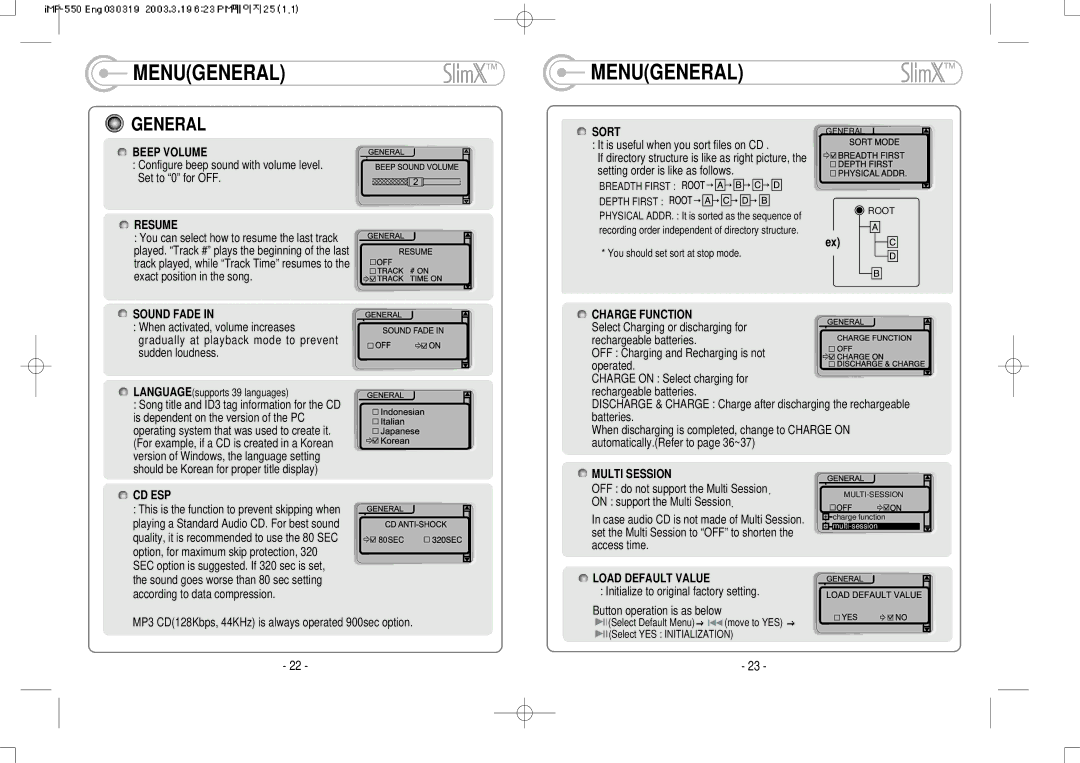iMP-350 specifications
The iRiver SlimX 450 and iMP-350 are renowned portable digital audio players that emerged as significant players in the early 2000s, defining the landscape of personal music consumption. With their sleek designs and advanced features, these players garnered attention for their practicality and cutting-edge technology.The iRiver SlimX 450 stands out with its compact and lightweight design, making it incredibly portable for users on the go. One of its key features is support for various audio formats, including MP3 and WMA, providing versatility in music playback. Users appreciate the player’s capacity to store hundreds of songs on its built-in memory, further enhanced by compatibility with external memory cards.
The standout characteristic of the SlimX 450 is its CD-ripping capability. This feature allows users to convert their CDs into MP3 files directly within the device, offering convenience and flexibility for music collection management. Additionally, the player boasts an intuitive interface and customizable equalizer settings, enabling users to tailor their audio experience to their preferences.
On the other hand, the iMP-350 complements the SlimX 450 with its unique features. This model is known for its advanced buffering technology, which minimizes skips and dropouts during playback, an essential feature for an enjoyable listening experience. The iMP-350's robust battery life is a major highlight, allowing for extended use without frequent recharging. This player also housed a distinctive full-color LCD display, providing users with a clear and vibrant interface for navigating their music library.
Both models feature built-in FM tuners, allowing users to enjoy live radio while on the move. The inclusion of a remote control enhances usability, letting users navigate tracks and settings without directly accessing the device.
Overall, the iRiver SlimX 450 and iMP-350 exemplify innovative audio technology, balancing quality and user experience in a portable package. Their advanced features, coupled with versatility in supporting various audio formats, ensure that these players remain memorable in the evolution of portable music devices. For music enthusiasts seeking functionality and convenience, both models represent timeless choices in the realm of digital audio players.