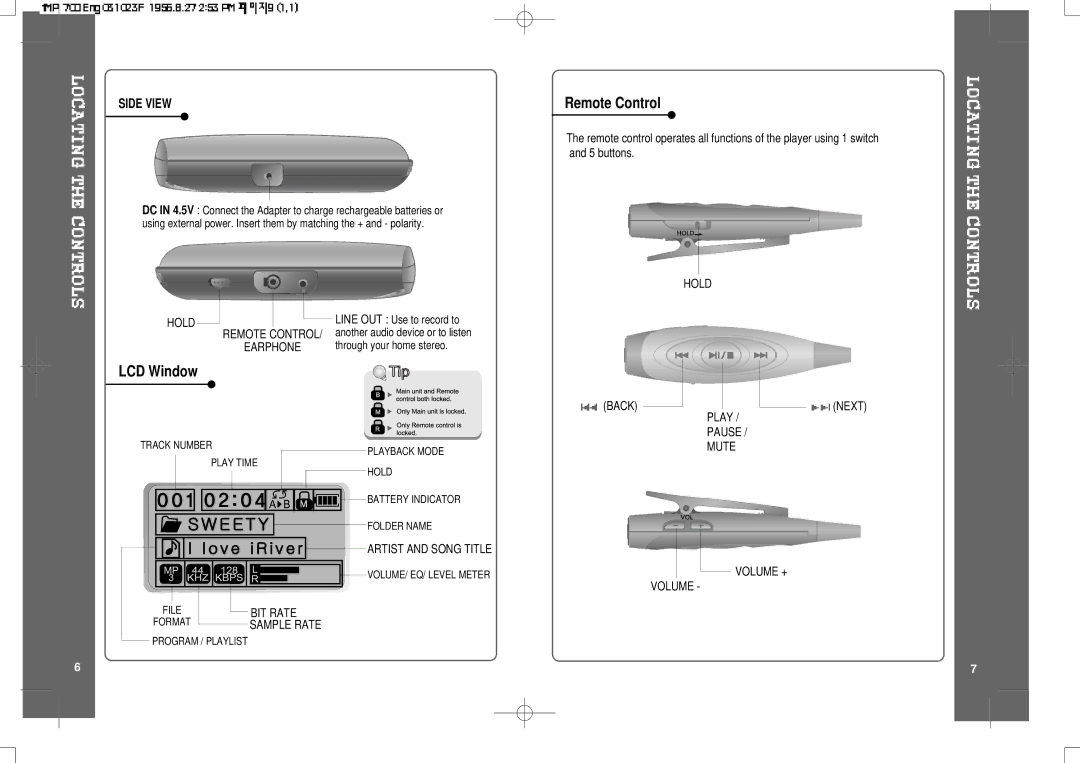iMP-700 specifications
The iRiver iMP-700 is a portable digital audio player that made waves in the early 2000s for its innovative features and robust design. As one of the pioneering devices in the digital music player market, the iMP-700 provided music enthusiasts with a compact solution for enjoying high-quality audio on the go.One of the standout features of the iMP-700 is its ability to play MP3 and WMA files, allowing users to enjoy a wide variety of music formats. With a storage capacity that initially supported a CD's worth of music, it offered the convenience of carrying multiple albums in a single device. The player also included an impressive eight-hour battery life, making it ideal for long journeys without the need for frequent recharging.
The iRiver iMP-700 boasted a sleek, metallic design that not only made it visually appealing but also contributed to its durability. Its build quality ensured that it could withstand the rigors of daily use, making it a reliable companion for music lovers. The intuitive interface, with dedicated buttons for easy navigation, allowed users to quickly access songs and playlists without extensive fumbling.
A unique technology featured in the iMP-700 was its ability to stream audio through various outputs, including a line-out for external speakers and earbuds for personal listening. This versatility provided users with multiple ways to experience their music, whether they wanted to share tunes with friends or enjoy a solitary listening session.
The device also introduced users to the concept of firmware upgrades through USB connections, allowing for enhanced functionality over time. This adaptive feature exceeded many competitors of its time, ensuring the iMP-700 remained relevant as digital music standards evolved.
In addition to its impressive technical specifications, the iRiver iMP-700 featured an equalizer, offering users the ability to adjust audio settings to their personal preferences. This level of customization catered to audiophiles who appreciate tailored sound profiles.
Overall, the iRiver iMP-700 set a high standard in the portable audio market with its combination of functionality, durability, and user-friendly design. It was a precursor to today’s digital music players, proving that convenience and quality could coexist in a compact package. For its time, the iMP-700 was not just a music player; it was a glimpse into the future of portable entertainment.