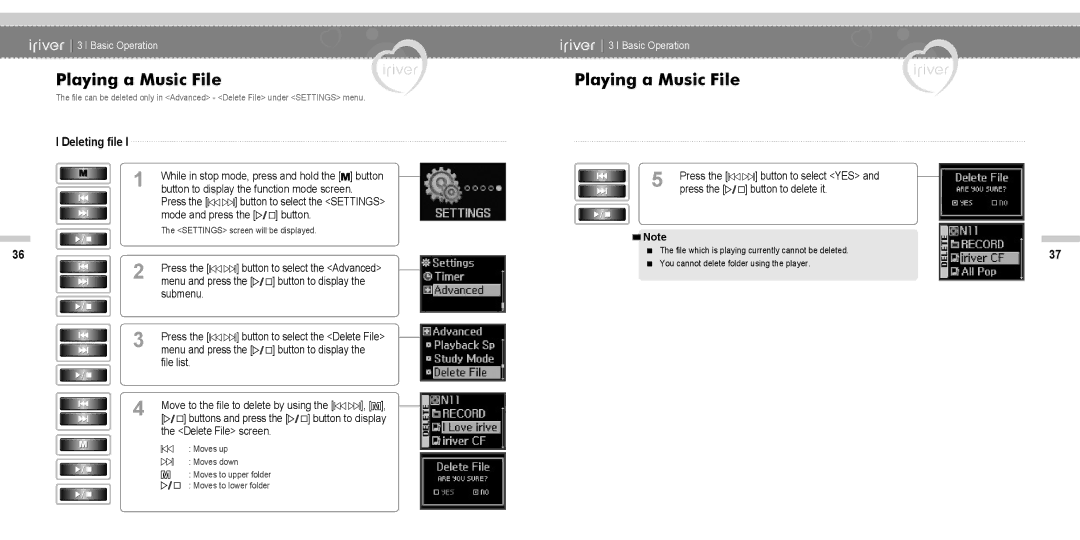N11 specifications
The iRiver N11 is a portable digital audio player that has captured the attention of music enthusiasts with its blend of advanced technology and user-friendly features. Designed for those who value both functionality and style, the N11 brings together a host of characteristics that cater to a diverse audience.One of the standout features of the iRiver N11 is its sleek and compact design. With a minimalist aesthetic and an angular body, it fits comfortably in the hand while also being lightweight enough to carry in a pocket or small bag. The device’s high-resolution display ensures that users can easily navigate through their music library, making it simple to select songs and manage playlists.
The N11 supports various audio formats, including MP3, WMA, FLAC, and APE, providing flexibility for users with different audio preferences. This versatility is complemented by high-quality audio output, delivering rich and clear sound that can enhance the overall listening experience. The inclusion of advanced sound processing technologies allows users to customize their audio settings, giving them control over bass, treble, and equalizer presets.
Battery life is a critical aspect of any portable device, and the iRiver N11 excels in this area. With an impressive battery capacity, it enables hours of continuous playback on a single charge, making it a reliable companion for long journeys or daily commutes. The USB-C charging port not only offers fast charging capabilities but also ensures easy connectivity with modern devices.
Another notable characteristic of the N11 is its ample storage capacity. Equipped with a microSD card slot, users can expand their music library beyond the built-in storage, accommodating thousands of tracks. This feature is particularly appealing to audiophiles who prefer to carry an extensive collection of music.
The iRiver N11 also boasts Bluetooth connectivity, enabling wireless streaming to compatible devices such as headphones and speakers. This modern technology enhances user convenience, allowing for a more liberated listening experience without the hassle of tangled wires.
In summary, the iRiver N11 combines cutting-edge technology with practical features to create an appealing digital audio player. Its stylish design, versatile audio format support, customizable sound settings, impressive battery life, expandable storage, and Bluetooth connectivity make it a strong contender in the portable audio market. Whether for casual listening or serious audio enjoyment, the iRiver N11 is designed to meet the needs of a discerning audience.