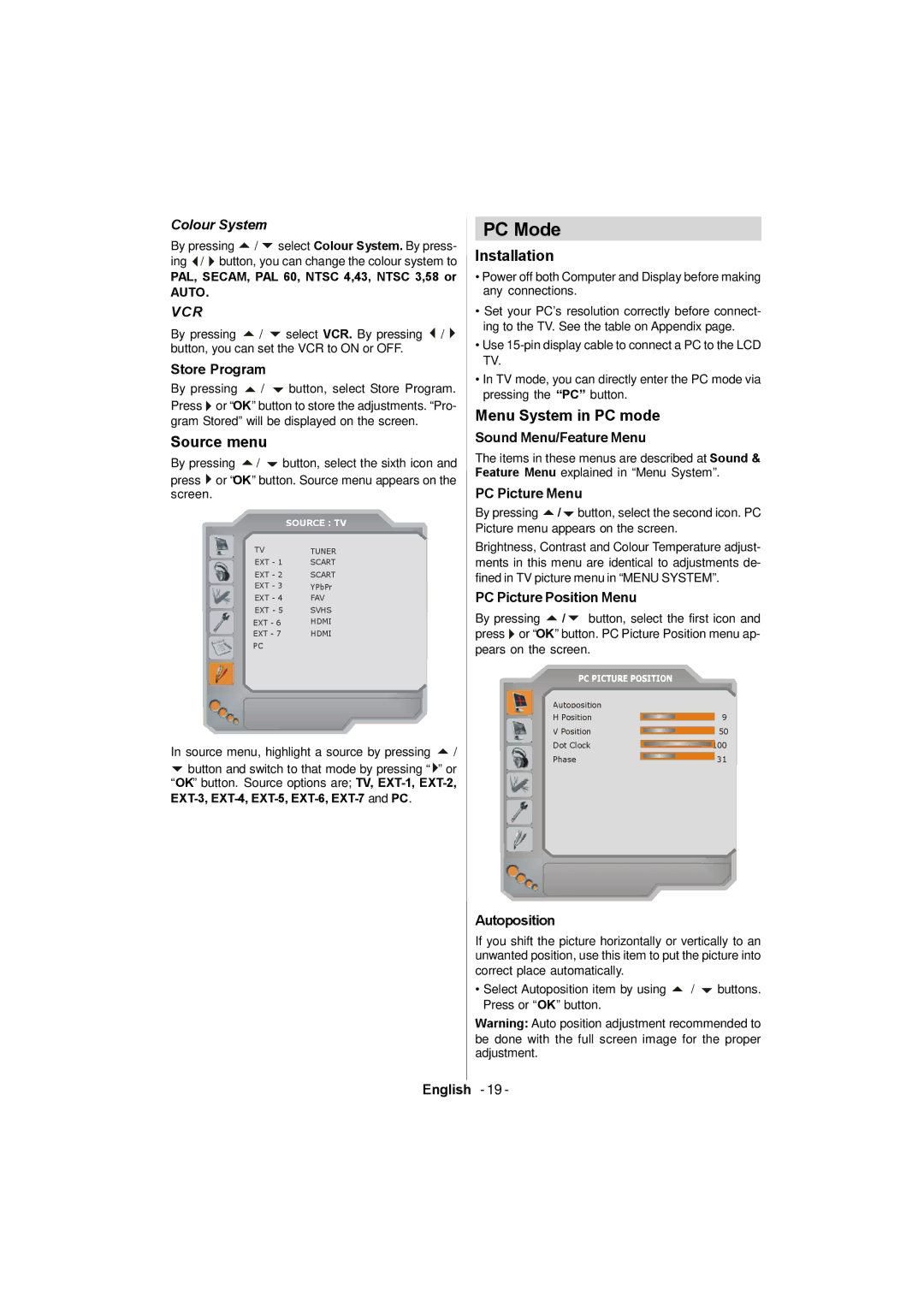Colour System
By pressing / select Colour System. By press- ing / button, you can change the colour system to
PAL, SECAM, PAL 60, NTSC 4,43, NTSC 3,58 or AUTO.
VCR
By pressing / select VCR. By pressing / button, you can set the VCR to ON or OFF.
Store Program
By pressing / button, select Store Program. Press or “OK” button to store the adjustments. “Pro- gram Stored” will be displayed on the screen.
Source menu
By pressing / button, select the sixth icon and
press or “OK” button. Source menu appears on the screen.
| SOURCE : TV |
TV | TUNER |
EXT - 1 | SCART |
EXT - 2 | SCART |
EXT - 3 | YPbPr |
EXT - 4 | FAV |
EXT - 5 | SVHS |
EXT - 6 | HDMI |
EXT - 7 | HDMI |
PC |
|
PC Mode
Installation
•Power off both Computer and Display before making any connections.
•Set your PC’s resolution correctly before connect- ing to the TV. See the table on Appendix page.
•Use
•In TV mode, you can directly enter the PC mode via pressing the “PC” button.
Menu System in PC mode
Sound Menu/Feature Menu
The items in these menus are described at Sound & Feature Menu explained in “Menu System”.
PC Picture Menu
By pressing / button, select the second icon. PC Picture menu appears on the screen.
Brightness, Contrast and Colour Temperature adjust- ments in this menu are identical to adjustments de- fined in TV picture menu in “MENU SYSTEM”.
PC Picture Position Menu
By pressing / button, select the first icon and press or “OK” button. PC Picture Position menu ap- pears on the screen.
In source menu, highlight a source by pressing /
button and switch to that mode by pressing “ ” or “OK” button. Source options are; TV,
Autoposition |
|
|
|
|
|
|
H Position |
| 9 | ||||
V Position |
|
|
|
| 50 | |
Dot Clock |
|
|
|
|
| 100 |
|
|
|
|
| ||
Phase |
|
|
|
| 31 | |
|
|
|
| |||
Autoposition
If you shift the picture horizontally or vertically to an unwanted position, use this item to put the picture into correct place automatically.
•Select Autoposition item by using / buttons. Press or “OK” button.
Warning: Auto position adjustment recommended to be done with the full screen image for the proper adjustment.
English - 19 -