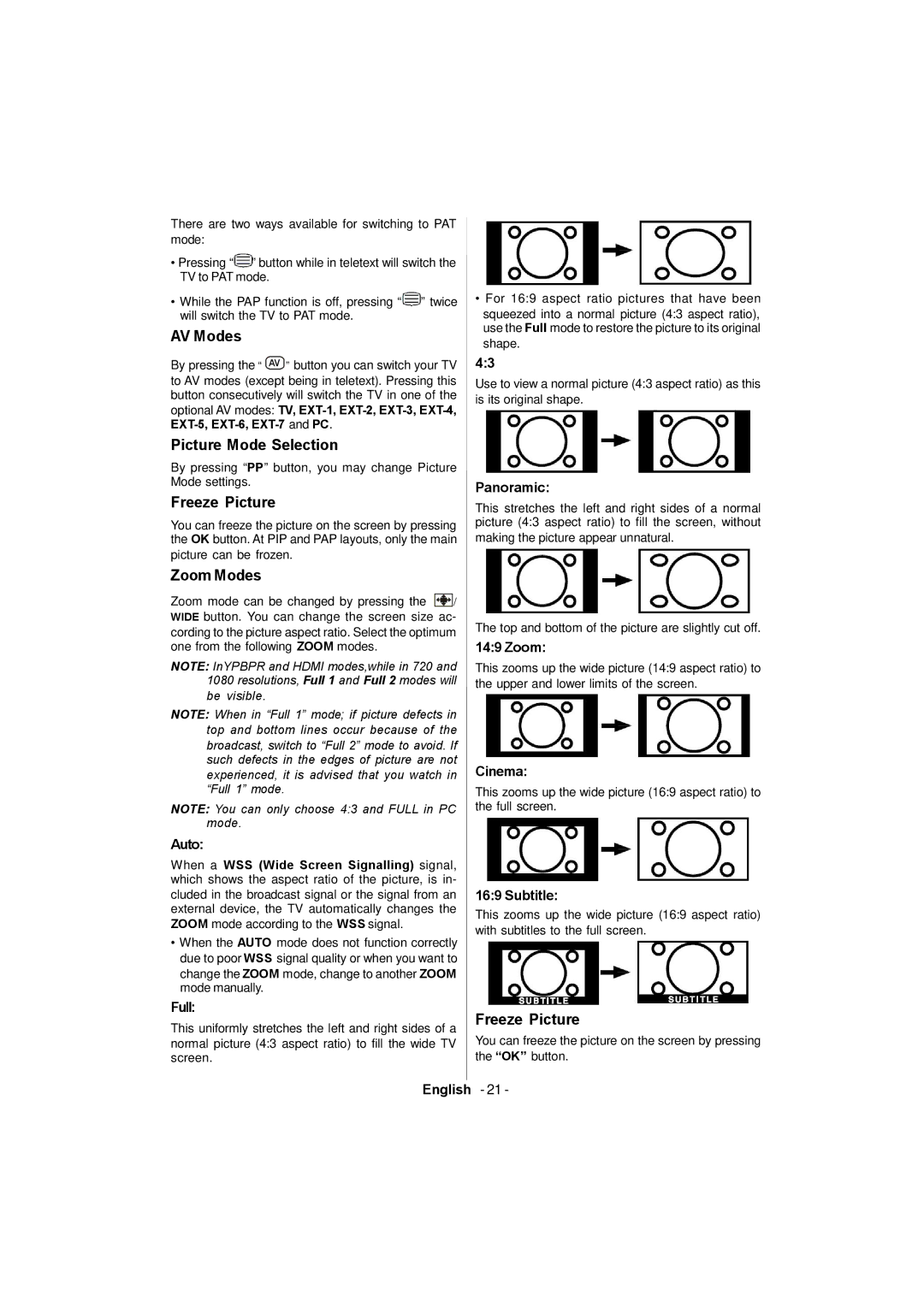There are two ways available for switching to PAT mode:
•Pressing “![]() ” button while in teletext will switch the TV to PAT mode.
” button while in teletext will switch the TV to PAT mode.
•While the PAP function is off, pressing “![]() ” twice will switch the TV to PAT mode.
” twice will switch the TV to PAT mode.
AV Modes
By pressing the “ AV ” button you can switch your TV to AV modes (except being in teletext). Pressing this button consecutively will switch the TV in one of the
optional AV modes: TV,
Picture Mode Selection
By pressing “PP” button, you may change Picture Mode settings.
Freeze Picture
You can freeze the picture on the screen by pressing the OK button. At PIP and PAP layouts, only the main picture can be frozen.
Zoom Modes
Zoom mode can be changed by pressing the ![]()
![]()
![]()
![]()
![]() / WIDE button. You can change the screen size ac- cording to the picture aspect ratio. Select the optimum one from the following ZOOM modes.
/ WIDE button. You can change the screen size ac- cording to the picture aspect ratio. Select the optimum one from the following ZOOM modes.
NOTE: InYPBPR and HDMI modes,while in 720 and 1080 resolutions, Full 1 and Full 2 modes will be visible.
NOTE: When in “Full 1” mode; if picture defects in top and bottom lines occur because of the broadcast, switch to “Full 2” mode to avoid. If such defects in the edges of picture are not experienced, it is advised that you watch in “Full 1” mode.
NOTE: You can only choose 4:3 and FULL in PC mode.
Auto:
When a WSS (Wide Screen Signalling) signal, which shows the aspect ratio of the picture, is in- cluded in the broadcast signal or the signal from an external device, the TV automatically changes the ZOOM mode according to the WSS signal.
•When the AUTO mode does not function correctly due to poor WSS signal quality or when you want to change the ZOOM mode, change to another ZOOM mode manually.
Full:
This uniformly stretches the left and right sides of a normal picture (4:3 aspect ratio) to fill the wide TV screen.
•For 16:9 aspect ratio pictures that have been squeezed into a normal picture (4:3 aspect ratio), use the Full mode to restore the picture to its original shape.
4:3
Use to view a normal picture (4:3 aspect ratio) as this is its original shape.
Panoramic:
This stretches the left and right sides of a normal picture (4:3 aspect ratio) to fill the screen, without making the picture appear unnatural.
The top and bottom of the picture are slightly cut off.
14:9 Zoom:
This zooms up the wide picture (14:9 aspect ratio) to the upper and lower limits of the screen.
Cinema:
This zooms up the wide picture (16:9 aspect ratio) to the full screen.
16:9 Subtitle:
This zooms up the wide picture (16:9 aspect ratio) with subtitles to the full screen.
Freeze Picture
You can freeze the picture on the screen by pressing the “OK” button.
English - 21 -